Boost your productivity
Turn a list in Excel, Google Sheets, or a database instantly into a mobile app. It will automatically be enhanced with data analysis and can be used online and offline. And it will be up to date all the time. You can even use it to update your reports or databases.


This what your list app can do
A list app with Open as App can be a normal list or card list with a detailed dialog, a schedule, or a map. Any list automatically contains a lot of different functionalities, like sorting, grouping, filtering, in-app-calls, and more. If you wish, you can also let app users edit and update the data.
Lists on-the-go
Easily get access to your databases on your mobile or tablet – wherever you are.
Fast & powerful
Even if your formulas are complicated, you will receive updated lists and data transfers immediately.
Visualize data
View your data in a simple and appealing way instead of dealing with complex spreadsheets.
With the Project Plan App you or your project manager will manage your projects more efficiently. Check the current status of projects, open tasks, responsibilities, timelines, resources and goals – in a smart app instead a spradsheet.


The Barcode Scanner App gives you a fast and easy overview about sold and purchased products. Just scan the barcode with your camera (phone or tablet) and get access to information about products. Useful for retail stores and manufacturing companies.
List App Features
Connect to databases
Use Online and Offline
Excel logic included
Track & report insights
Create without coding
Use custom diagrams and charts
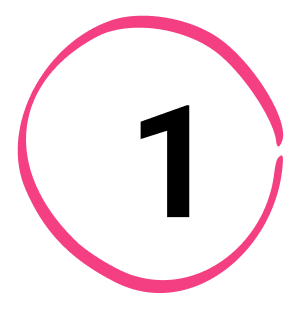

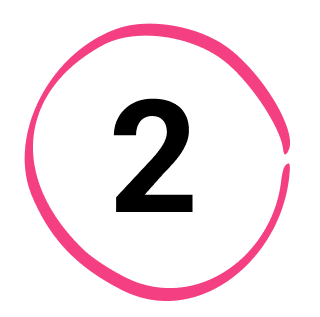

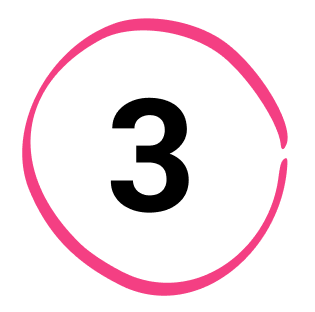
There are many ways to make your app even better.

Connect your spreadsheets, tables or data to create your app.
Yes, you can use the list app both online and offline – so you will have access to your data everywhere you go.
Yes, you can connect Open as App directly into database management systems such as MySQL, Microsoft SQL Server, PostgreSQL, and others.
Open as App takes the logic from your existing spreadsheets. Therefore, you should see the error message even before creating your app. To fix the errors in your calculations before creating your app. Please have a look at our collection of the most common errors in Excel and Google Sheets.
Yes, just have a look at our app catalog to find specific solutions for your industry or department. You can use the apps as a template and adapt it to your specific requirements.
We offer different plans – according to the number of apps you want to create and the number of people you want to share your app with. We´ll find the perfect plan for you. Have a look at our Pricing Page.
Yes. Embed the calculator app on your website to share your app with all website visitors or customers. Here we explained to you how to embed an app on your website.