To ease your start into a productive February, we’ve decided to further introduce you to working with our powerful function “Enhance with Excel”. In short, this feature enables you to take any data from e.g. an online source and to enrich them with the logic from your own Excel, e.g. to predefine how the pulled […]
Damian Roller
Features
To ease your start into a productive February, we’ve decided to further introduce you to working with our powerful function that allows you to enhance your data with logic. In short, the feature “Advanced: Enhance with Excel logic” enables you to take any data from e.g. an online source and to enrich them with the logic from your own Excel, e.g. to predefine how the pulled data should be handled or further processed.
To get started, we are going to import data from a web service. How this works is explained HERE.
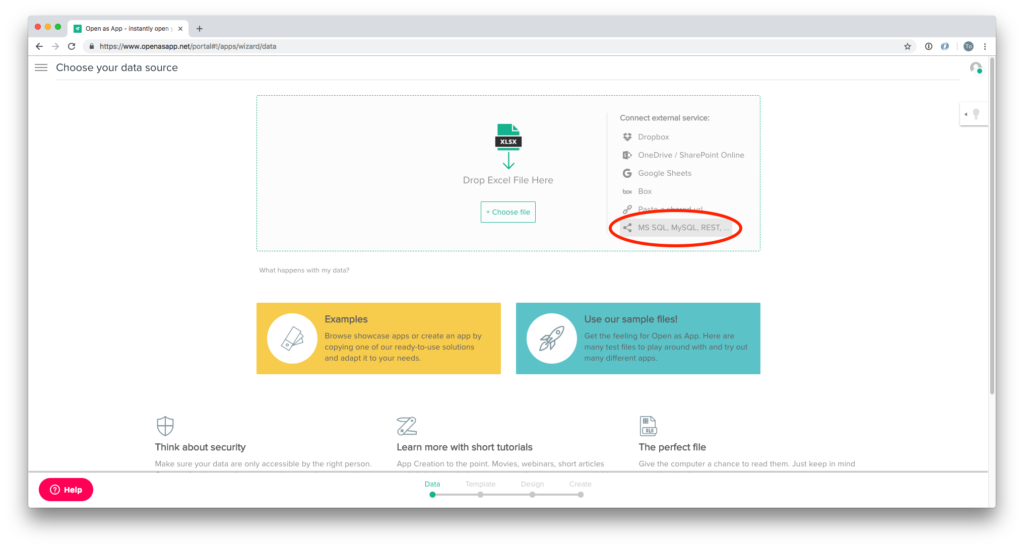
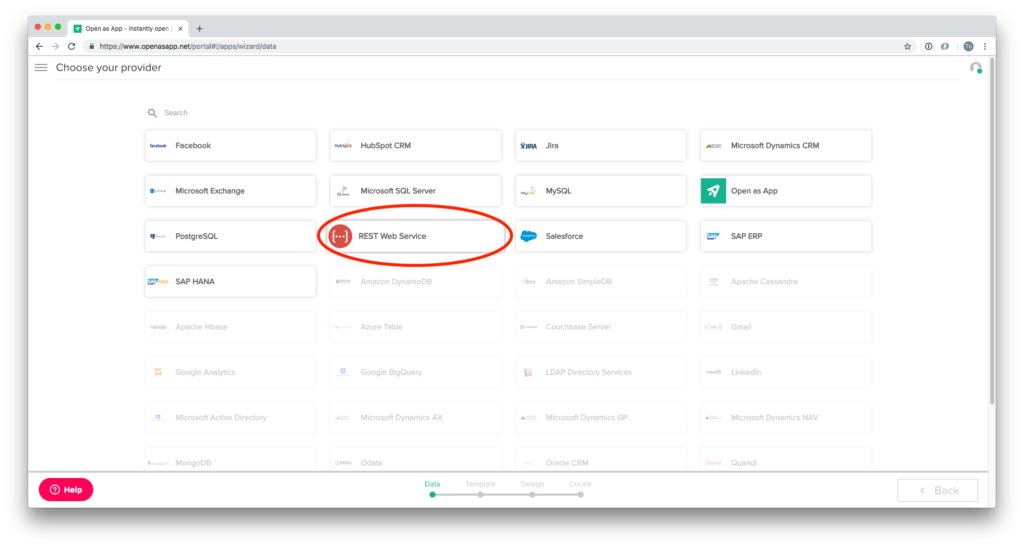
After we have connected the web service we would like to use as our basis, we need to select the data with which we’d like to work. As a demo case, we’ve decided to pull the data on all countries in the world via Restcountries.eu.
After importing the data, we select “Advanced: Enhance with Excel logic” in the lower right corner.
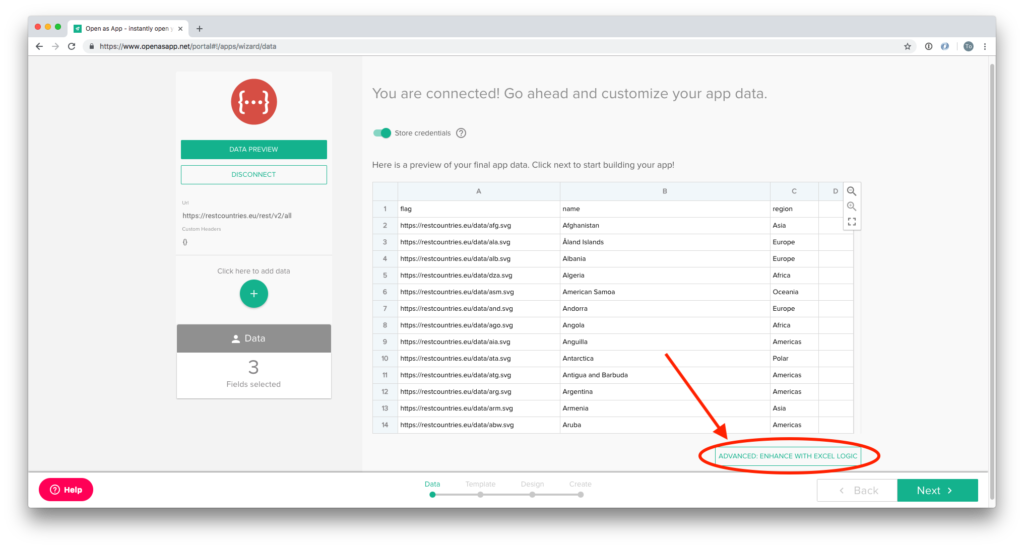
For the next steps, we have prepared a small guide that explains how we can add excel logic to our existing data.
As the first step, we have to download the excel file containing the current data. Please note that the first sheet of the downloaded file acts as a placeholder for content from your data source. Your app will have the latest data here at any given time later!
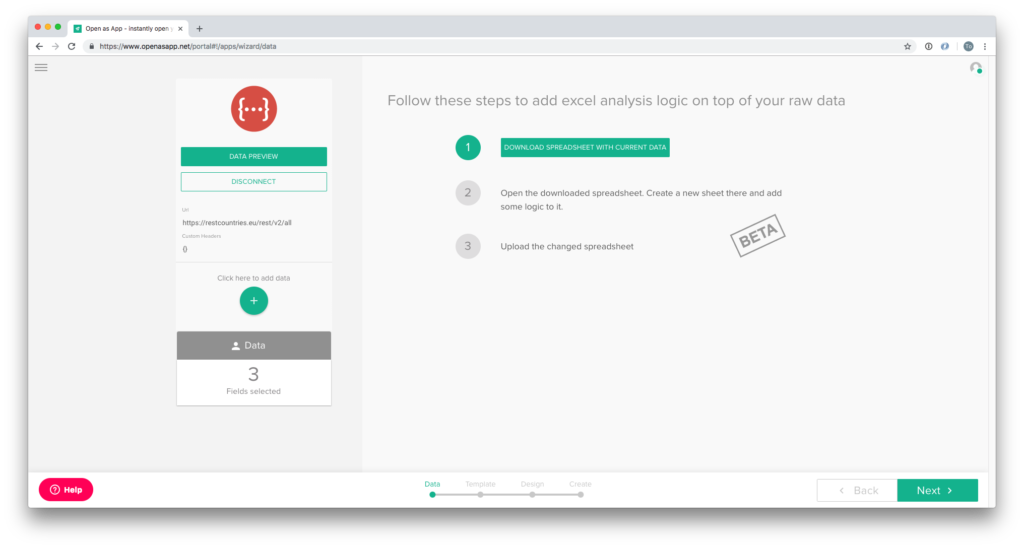
To avoid any conflicts with the data source, we’ve created a second tab to which we add our analysis. In our case, we added a small chart showing the regions of the countries from our data source in an aggregated pie chart.
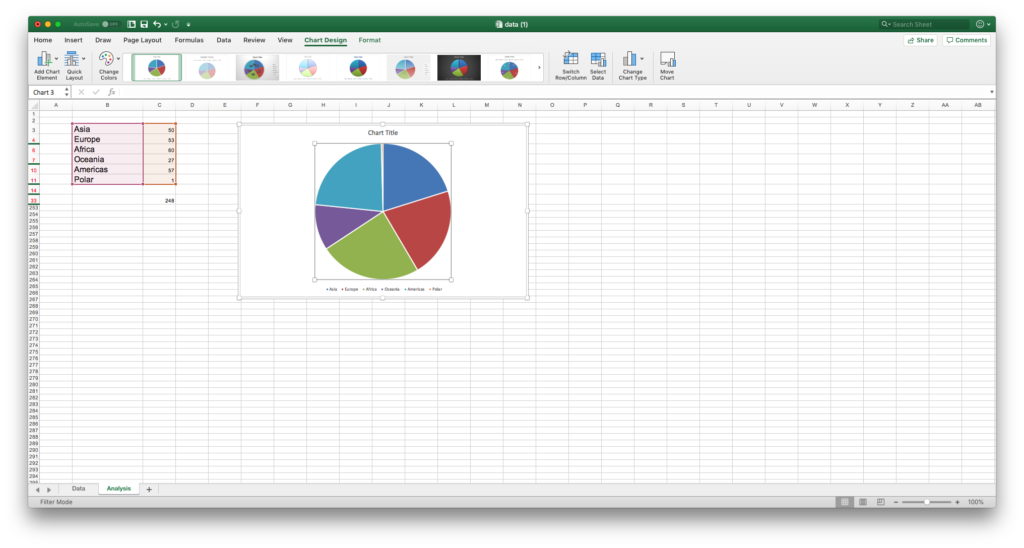
After adding our analysis, we re-upload the excel sheet and continue the app creation process.
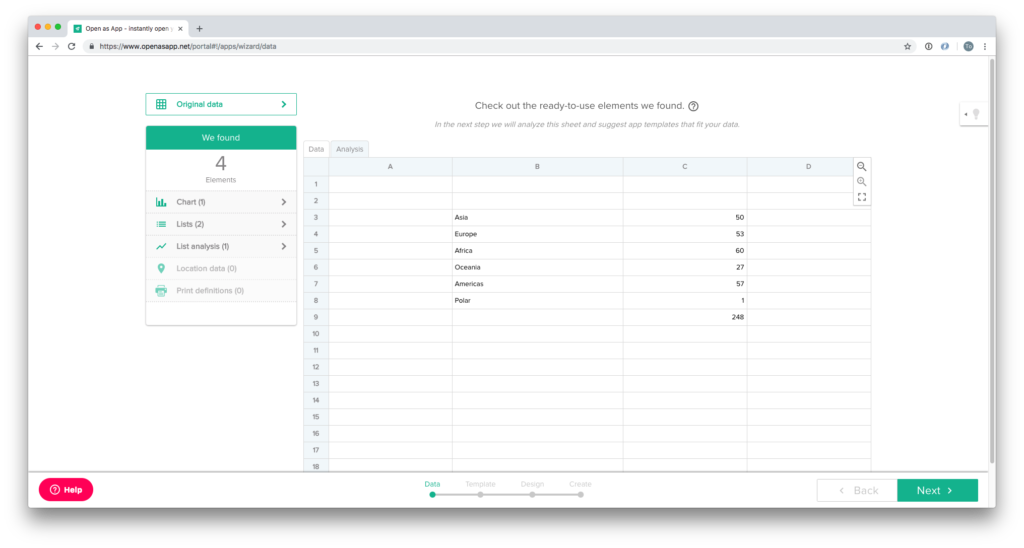
The Open as App creator automatically recognizes the elements that we added on our analysis tab, and we can use those in our app. Below you see the pie chart that we created in our Excel sheet inside our app.

With this feature, you can easily enrich your data and make them more meaningful than ever before!
As we are working with live data, your app is always up-to-date!
Any questions left? Hit us up and we are happy to help you!