Boost your productivity
Turn your complicated spreadsheets into calculation apps everyone can use intuitively. Open as App automatically takes all the logic, formulas, and charts into your app.

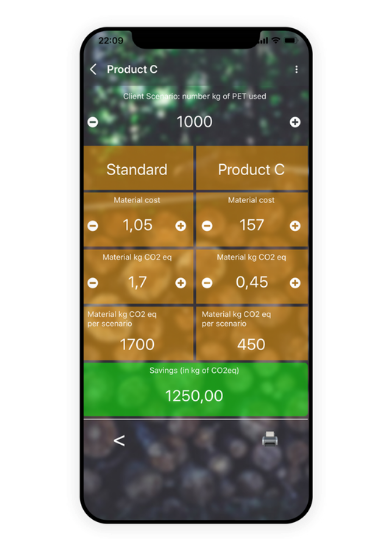
How should your calculation app look like?
A calculation app with Open as App has the same logic and functions as your spreadsheet. However, it will be much easier to use: Apps are interactive and can be structured in any way you like. When users input values, results are instantly recalculated.
Calculations on-the-go
Easily calculate, track and get relevant information related to your financial investments – a simple loan payment calculator with the amortization details behind the scenes.
Fast & powerful
Efficiently conduct complex calculations on your mobile or tablet – wherever you are.
Presentable results
Visualize your data appealingly—no need to confuse your customers with complex spreadsheets.
You decide who should be able to see your app: easily set user access, rights, security, and much more. Your app is default visible only to you until you decide to share it with others. Once you share the app, your users can use it on any platform, even offline!


Some of your customers receive a special discount? With the Offer Calculator App, you can calculate prices, taking individual offers into account. Create a proposal and share it with your customers immediately.
Never waste material again. With the Material Calculator App, construction and manufacturing companies can calculate the exact amount of material needed. Save time, resources and money!

Calculator App Features
Convert to printable PDF
Use Digital Signatures
Excel logic included
Track & report insights
Update without coding
Use custom dashboards
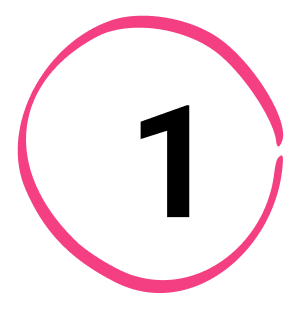
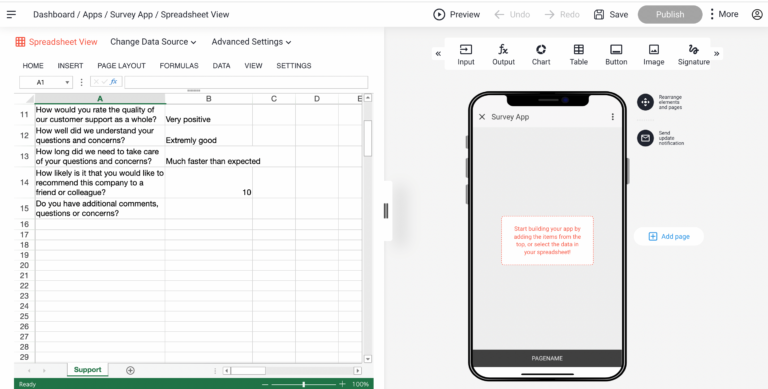
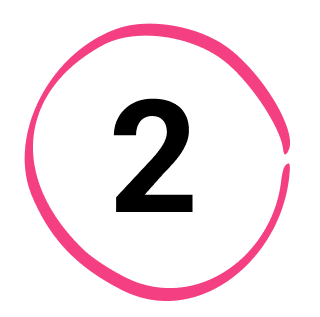
Next, you’ll see our app suggestion in the mock-up. Select the template type that you should apply to your app. If you want a map or a calendar, it’s available. Still trying to figure it out? Stay with the essential list for the moment and move ahead.
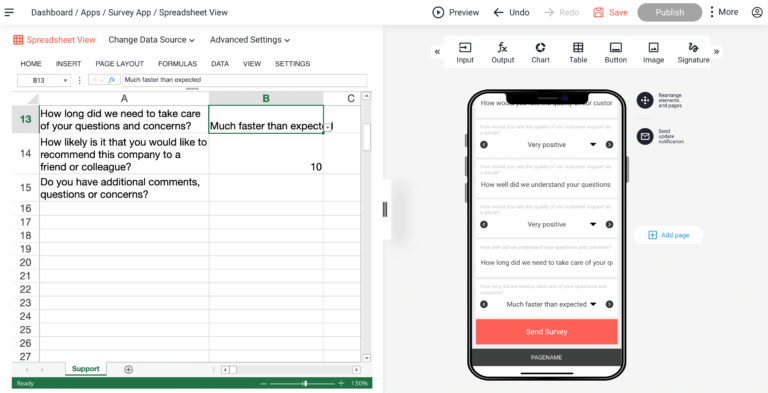
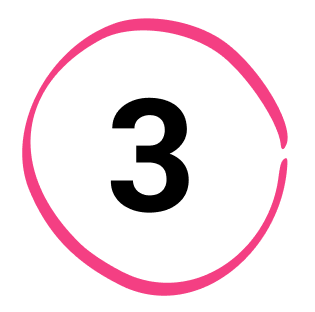
Our App Creator leads you through all the steps to making it truly your own app.
Finally, you can publish and share your app with your team and customers.
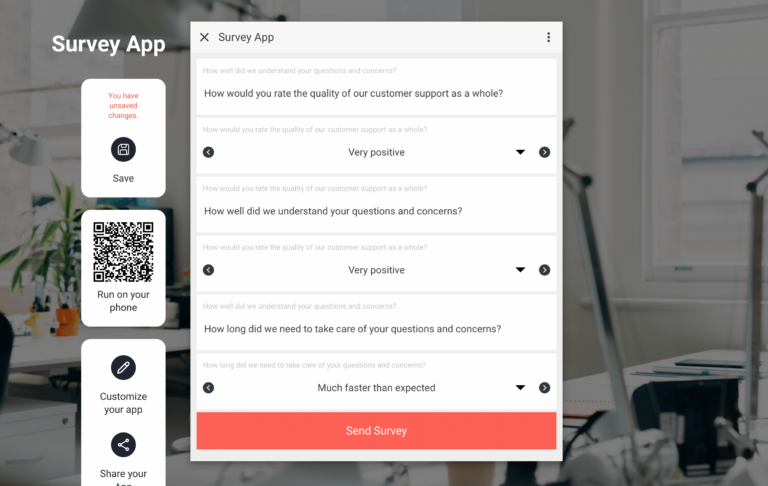
Connect your spreadsheets, tables or data to create your app.
Yes, you can make calculations online and offline. So you can use your calculator app wherever you are.
Yes, you can share your app with team members, customers and anyone else who needs to access, use or view your calculation app. Find out more about user management.
Open as an app takes the logic from your existing spreadsheets. Therefore, you should see the error message even before creating your app. To fix the errors in your calculations before developing your app. Please look at our collection of the most common Excel and Google Sheets mistakes.
Yes, browse our example apps and find suitable solutions for specific industries or departments. Use the app as a template and adapt it to your particular requirements.
We offer different plans – according to the number of apps you want to create and the people with whom you want to share your app. We’ll find the perfect plan for you. Have a look at our Pricing Page.
Yes. Embed the calculator app on your website to share your app with all website visitors or customers. Here we explain how to embed an app on your website.