Digital innovations bring improvement to different aspects of how companies work today, and custom sales apps targeted at sales teams are certainly among them.

Borislav Kiprin
Guides
Digital innovations bring improvement to different aspects of how companies work today, and custom sales apps targeted at sales teams are certainly among them.
There are a variety of sales apps on the market that are tailored for the common needs of businesses of all sizes and in different industries. They usually present a set of standard features that are useful and ameliorate internal processes, as well as customer relations.
Having a custom sales app, however, opens up a whole new expanse of opportunities for sales teams. Unlike standard ones, apps that are specifically created for the needs of your employees and adjusted to the specificities of your business can truly boost your productivity and affect your bottom line.
With the help of no-code platforms like Open as App, you and your sales team are empowered to create the right tools for your business. Without the need for advanced technical knowledge or coding skills, automatic app creation allows you to build apps that perfectly complement the workflow of your sales team.
You can create apps that improve your sales process, that drive your innovation efforts, and that improve your workflow in different ways – as well as many others that fit exactly the needs of your business. With their help, your sales team can impress and win clients, close deals faster, save time on mundane tasks, and make cost savings as well.
Here are 7 examples of custom sales apps that can tremendously improve your internal and external operations – and save a ton of time for your sales employees.
One of the top custom apps that can improve your sales team’s operations is the lead capture app.
Let’s say you are at a trade show, hundreds of kilometers away from the office. You’re busy with meeting new people, listening to useful industry talks, and trying to find the best way to present your company. One of your main goals as a salesperson attending an industry event is to identify and get in touch with new leads.
But in this whole bustling activity, how do you keep track of the new contacts that you make and retain what you have talked about?
Instead of trying to remember each conversation and to store every new business card in your pockets, you can enter all of this data in an app.
With Open as App, you can easily create a custom lead capturing and tracking app to address the sales need.
You don’t need to manually enter the contact details from business cards, as you can easily scan them and extract the information with OCR. The data from it is then attached to the lead entry. You can enter their areas and products of interest, as well as the person’s field. Afterward, you can note down important information from your exchange with them and add the next steps that you intend to make for creating a stronger relationship.

To create a lead tracking app with Open as App, you have to create a survey app that allows image upload. The basis is an Excel or a Google Sheet. All fields and drop down menus will be automatically recognized.
You can modify the different menus within it. For example, you can create predefined, clickable options for areas of interest, as well as for the industry field of the lead. You can also add a notes field for your reflections on the meeting and a rating field where you can record your assessment of the lead’s potential.
Another typical situation in which custom sales apps can be of great help is reporting after meetings or other exchanges with customers.
For example, you’re traveling back from a visit to a client’s office. The meeting was fruitful and there were many follow-up points for your sales team. You are trying to remember them all so that you can fill in your customer database and pass on the facts to your colleagues. You need to record all the information that you collected systematically.
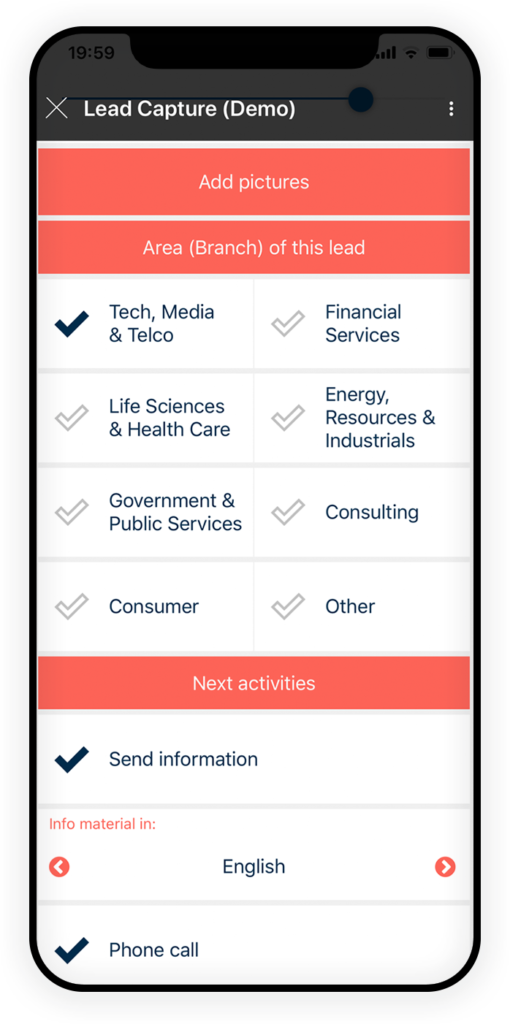
Creating a customer reporting app with Open as App offers a great solution for this case. Instead of writing down your notes on paper and then having to transfer them to an Excel file, you can use an app with appropriate data fields. It’s faster and easier, as you don’t need to work with complex spreadsheets on your mobile. You can get your reporting done in a matter of minutes and fully on your mobile device.
The type of information that you can enter for each entry would depend on your exact requirements. For example, it can include the name of the client, contact person, specific needs, relevant products, and budget considerations. You can also input additional data such as deal closing expectations, as well as next sales steps that have to be taken.
In order to set up your app, you have to select the option for a survey app in Open as App. Then you can create the fields that are necessary for your customer reporting. You have full flexibility to create the ones that perfectly match your sales process and to change them as you see fit.
You can then easily set up an evaluation app from the data in your lead tracking or customer reporting app. All survey data is listed in a protocol, from which you can create an evaluation app by clicking a single button. The automatically created app is a list app with data analysis in the form of a chart dashboard. You can then interlink it with your lead tracking app to open this app and see all results at a glance.
With tracking leads and making customer reports, another challenge comes up: how to keep your central database up-to-date, even when you are on the go.
As a sales manager, you need to ensure the accuracy of data, as well as to increase the speed of reporting to the database. But how to do this without extensive help from your IT department?
With Open as App, you can add lead information to your database seamlessly via a no-code app. The protocol data can be inserted into your Salesforce, Hubspot, or CRM Dynamics database via a Survey Webhook.
Instead of using a standard app for this, it’s much easier to get a custom one. It allows you to set up your mobile reporting in a flexible way, instead of adapting to a process imposed by a standard app. Some specific cases that illustrate this are when changes have been made to the standard database, but the app doesn’t support this, or when changes are necessary, but it is expensive to realize them.
Choose the ‘survey app’ as your app type. In the editing section of the app wizard, the Webhook can be connected in the section Advanced/Connect Webservice. Please note: The Webservice needs to be coded on the company side and has to be provided by the IT department. Also, there is the option to create an app from the protocol data of the survey app automatically simply by clicking a button. To do this, go to “Manage data/Show change protocol”. This app will provide a list of all data and an evaluation dashboard. It also updates automatically with any new protocol data coming in.
Calculating quotes and offering them to leads is a central activity for salespeople. However, this can get quite tedious and slow.
In case your pricing models are complex, you need to apply special formulas. This means that quotes and invoices have to be done in an Excel file by your back office colleagues. Often there are also other issues with having various copies of your formula files. For example, different people create various copies of the spreadsheets, or are using them at the same time and interfering with each other’s calculations. If you’re in the middle of a meeting with a client and need the quote information quickly, this can be an obstacle to closing a deal.
With Open as App, you can create a custom calculator app. It can be used on the go and by everyone on your team for creating quotes and making invoices within minutes. By using an app, you avoid having redundant copies of your formula files and troubles with their simultaneous use.
In the app, you can employ sensitive business knowhow such as formulas without worrying about their security and privacy. As the calculations are automatic, you are protected from human errors as well. You can set discount limits for customers, as well as different currencies. Overall, a calculation app allows your salespeople to make complex calculations on-site with ease, without delay for clients.

With automatic app creation, you can build a calculation app based on your Excel or Google Sheets files. You just need to upload the file or link to it in the Open as App platform. It processes the formulas in the spreadsheets and offers you options for the app design and menus. The app can include charts and customer details, among other useful features.
You can check out an example of a printer dealers app which is a combination of a catalog and a quick offer generator.
Lead tracking and reporting is not the only area where custom apps can be useful in your customer relations efforts. They can also help you in managing the data of existing clients so that you can keep improving your services and retain them.
Let’s say you have a meeting with a long-standing customer in ten minutes. They want to change their servicing plan with your company. In the preparation process, you want to know everything about their purchases and preferences so that you can make the most relevant and profitable offer.
Your sales team collects all this information in your sales database or an Excel spreadsheet. However, this information is usually hard to access on the go. If you have a customer data app instead, you’d be able to gain all the necessary information about the client at a glance. In essence, you just have to create a list app that boosts data collection and information exchange. It ensures you have all the customer data that you may need on the road or in the meeting room.
The app can contain various details for each client entry. For example, it can provide you with an overview of the customer’s past purchases and account details. The app can also show if any special discounts have already been negotiated. You can also access data about previous complaints or preferences that you need to keep in mind for the new offer.
To create the app in Open as App, you have to choose the list app option. You can link to your Excel file or your Google Sheets file, which you can do yourself, or to your database, for which you’d need a bit of help from your IT administrator. Then you can select the different menus and fields you want to have displayed in the app, based on the information that is in your customer data spreadsheets.
Internal reporting on sales performance is not an easy task. However, it’s fundamentally important for the operation of a sales team, as well as for adequate evaluation by management.
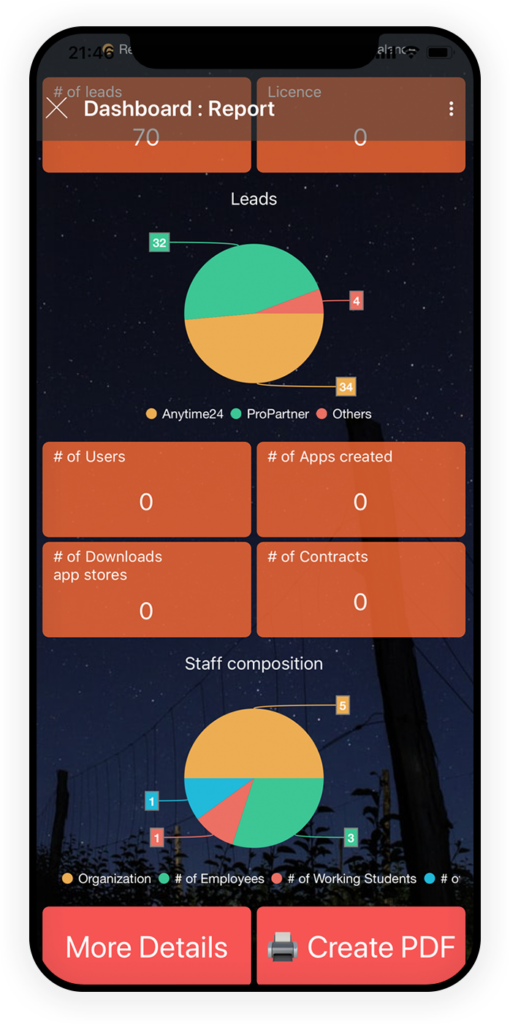
If you have to prepare the next report on your sales activities and results for the executives in your company, you may be overwhelmed with how to collect and calculate all the data in a short time. How to make sales KPIs reporting less cumbersome?
Instead of getting bits and pieces from different spreadsheets, you can set up a no-code sales KPIs app. With its help, you can easily report your team’s results to the Head of Sales or the CEO in your company.
The app can contain all performance indicators that matter for your business. As the app is linked to the original source data, it is immediately updated whenever a change is introduced there. All your sales results thus can be easily reviewed from a single dashboard.
To get started with improved sales KPIs reporting, you have to create a dashboard app in the Open as App platform. This app will be based on the sales results data from your Excel or Google Sheets files, which you can upload or link easily. Your IT administrator can also help you with linking your database for sales results evaluation features.
Another great use of custom sales apps is for tracking the bonus entitlement of sales employees.
Let’s say one of your salespeople has just closed a big deal. She knows she will receive a financial stimulus for this, but wants to make sure she has reached the necessary target.
Instead of making calculations in an Excel spreadsheet, you can set up a calculator app. With it, people can immediately check the amount of bonus they’ve earned.
Employees can also create a personal tracker app for their sales goals. It allows them to easily check the amount of bonus they can get, as well as how many more sales they have to make to reach the targets. This makes the bonus checking process easier, plus it provides extra motivation for salespeople to monitor and aim for their targets.
To set up a bonus calculation app, in Open as App you need to choose the option for a calculator app based on your Excel or Google Sheets files. The formulas and sales targets remain in your spreadsheets but can be easily used in the app.
Inspired to try out the different custom-made apps that you and your sales team can build to improve diverse aspects of the sales process?
It’s easy to get started. You can open up our app wizard and unleash your creativity so that you can create the right tools that boost your sales process.