For functioning workflows, you need a detailed workflow analysis. In this blog post, you’ll learn how to optimize your workflow analysis with a smart app.
A workflow is a standardized sequence of work steps in a company. Workflow is a fundamental element to achieve defined performance goals and is primarily used to automate business processes.
For a workflow, the starting point, progress and end point are firmly defined. It is also used to determine who is responsible for which tasks and what handover guidelines look like.
The most important goals of a functioning workflow are:
A workflow is closely related to a business process. However, the terms are not entirely synonymous.
Similar to the workflow, the business process is made up of numerous small work steps. These must take place in order to achieve a defined goal within a company. However, the exact implementation can vary. The sequence of work steps as well as business aspects are defined in a business process. How exactly and by whom these are implemented is not described.
A workflow provides a much more detailed technical description of the work steps. It specifies when, how and who implements a business process using which tools. It is therefore a precise and detailed work instruction that supports an employee in the implementation or even completely automates it. A workflow has enormous relevance for the concrete coordination of various business processes.
To be able to guarantee functioning workflows, every company needs workflow management. It is about organizing, coordinating, documenting, controlling and optimizing tasks. The goal is to achieve results as effectively as possible.
The following details are planned and delegated:
With a few simple tricks, you can take your workflow management to the next level:
Compared to workflow management, business process management looks at business processes in a broader context. The focus is not only on optimizing business processes, but also on integrating them into the company with its culture and strategic direction as a whole.
Workflow analysis is the breakdown and analysis of workflows and their components. The analysis is done on two levels: The workflow and its effectiveness as a whole is considered, as well as each individual task in the workflow.
The goal of workflow analysis is to evaluate the individual components of the workflow and look for inefficiencies, redundant tasks, opportunities for improvement as well as automation. By gaining an understanding of how workflows work in practice, processes can be optimized to achieve optimal efficiency as well as productivity in the workplace.
Only when this understanding has been achieved appropriate steps for operational improvements can be taken. However, it is often the case that companies introduce new automation tools without having conducted a detailed analysis beforehand. In this case, the parties involved neither know what benefits they expect from such automation nor what they actually want to achieve.
A workflow analysis evaluates the following details:
Each of these is about determining if your workflows are as streamlined, consistent and efficient as possible.
In the first step, get an overview of the current workflows. This can be done by collecting documentation on individual work steps and exchanging information with employees. It is of great importance that you base your analysis on actual experiences of team members. Surveys, focus groups, or informal conversations are good ways to gain the information you need. Ideally, you should collect feedback from all employee groups and skill levels, as different people may have different experiences.
Once you have gathered all the information, you can start analyzing the data. Analyze all metrics that matter to your operations: Processing times, labor hours, personnel costs, personnel expenses, opportunity costs, indirect costs. Most importantly, be able to quantify each of these – both for the workflow as a whole and for the individual tasks it encompasses.
The goal of analyzing this information is to use quantifiable metrics to identify the exact points in your workflow where problems are occurring and improvements can be implemented. You will be able to identify where strengths, weaknesses, and inefficiencies exist and determine the areas that will provide the greatest benefit through process improvements.
The next step is to brainstorm with employees how work could be done better in each step. Develop various concepts that can later be evaluated by management or a committee.
Finally, evaluate the proposals from step 3. The solution that meets all success criteria will be implemented in practice. If an optimal solution has not been found at this stage, brainstorming should be resumed.
To implement the new solution, you should inform all stakeholders of any change and let them know if there will be any downtime or how to deal with elements in a changed workflow.

If you regularly analyze and improve your workflows, you will enjoy numerous benefits:
Optimized workflows enable your employees to get more, higher quality work done in less time and with fewer resources.
Workflow analysis has a significant impact on business development. Therefore, companies should assign a high importance to workflow analysis accordingly.
Since an extensive workflow analysis can require quite a lot of time and resources, it makes sense to use a supporting tool. A smart app helps you analyze your workflows.
Use our no-code platform Open as App to find out where your processes need to be revised and how you can increase efficiency in your company.
Here’s how it works:
With an app, all the data you need can be made available at the right time and in the right place. For example, you can turn paper or Excel-based processes into dynamic, digital forms and use built-in charts and reports to analyze your workflows. Forms can be automatically routed as part of a workflow and business logic can be created.
Easily analyze and optimize your workflows this way. Create more capacity for your employees and improve the quality as well as efficiency in your company with smart support.
And the best part? You don’t need any programming skills to create an app with Open as App.
Start now and create your first workflow analysis app for free.
A digital signature not only saves paperwork, but is also more secure than a handwritten signature. Find out in this blog post how a digital signature works and how you can have documents signed simply by app with Open as App.
A digital signature is an electronic signature in which a digital certificate is included. This securely connects the person signing a document or transaction. The digital signature is used to verify and confirm the authenticity of digital messages and documents.
Like handwritten signatures, digital signatures are unique to each user. A special protocol, the Public Key Infrastructure (PKI), is used to create them. Within the PKI, a private key and a public key are created using a mathematical algorithm based on long strings of numbers.
When a person signs a document electronically, the algorithm generates a hash value from the data. This is unique and cannot be reversed. The private key is finally used to encrypt the hash value. The resulting string of characters is the digital signature, which is also provided with a time stamp.
The person receiving the document gets a copy of the public key and uses it to decrypt the document. If the hash values match after the public key is used, the digital signature is valid and legally binding.
A digital signature that is linked to a certificate provided by an official certification authority is virtually forgery-proof.
While a digital signature focuses on the technical implementation, an electronic signature is a legal term. The digital signature is the proof of the authenticity of a document, but not a signature in a legal sense. The electronic signature, on the other hand, proofs that the person signing wants to make a binding agreement.
According to the eIDAS Regulation (Electronic Identification And Trust Services), there are three different types of electronic signatures:
According to eIDAS Regulation, the simple electronic signature (SES) is “data in electronic form which is attached to or logically associated with other electronic data and which is used by the signatory to sign”. It does not require the possibility of identification. It also does not provide protection against any changes to a signed document. A simple electronic signature can be, for example, a scanned signature inserted into a document as an image. Even a textual name in an email can be regarded as a simple electronic signature.
The advanced electronic signature (AES) must fulfil specific requirements regarding security, protection against manipulation and identity verification. Specifically, the FES has to
The advanced electronic signature is evidential and at the same time can be implemented quickly and easily. Therefore, the AES is the best choice for many business transactions.
The qualified electronic signature (QES) has even higher standards and thus also the highest scope in terms of legal bindingness among the three forms. It has a special legal status in the EU and can replace a handwritten signature on paper. In addition to the requirements of the AES, a qualified electronic signature must fulfil the following additional criteria:
As the QES requirements are very high and the implementation is complicated, this form of electronic signature is too complicated for many transactions. However, for some documents such as fixed-term employment contracts, guarantees or life insurance policies, the QES is the only alternative to the handwritten signature on paper.
Companies in a wide range of industries benefit from the ability to digitally sign documents. In sales, digital signatures make it possible to speed up the exchange of documents. Offers can be signed faster, which can increase overall efficiency.
In human resources, employment contracts, job references or other contracts can be implemented with digital signatures, even if not all the people involved are at the same place. Especially in times of remote work, this possibility makes all HR processes easier.
For tax consultancies, the switch to digital signatures enables a more transparent and accelerated exchange of sensitive documents. For insurance companies, the exchange of contracts is facilitated and paperwork is significantly reduced. Also in other industries, digital signatures boost digitisation and thus enable an increase in efficiency.
In addition to increasing efficiency, digital signatures bring many other advantages. We will name the most important ones:
Digital signatures are just as legally binding as handwritten signatures on paper. In the EU, acceptance is regulated by the eIDAS Regulation. Beyond the EU member states, digital signatures are also legally recognised in many other countries: Switzerland, Turkey, USA, India, Brazil, Indonesia, Mexico and Saudi Arabia.
Do you want to switch to a paperless system in your company and have contracts and other documents signed digitally in the future? Then simply use smart apps to do so.
With the no-code platform Open as App, you can create individual apps in no time and without programming knowledge. All you need to do is upload a spreadsheet (Excel or Google Sheets). Our app creator automatically identifies the logic and formulas and transfers them to the app. After that, you can make adjustments and publish your app – that’s it.
And the best thing about it: for a few years now, our apps have been able to capture signatures. With just a few clicks, you can integrate a signature pad into your app and, for example, have offers signed on your smartphone or tablet.
Create your first app with Open as App for free now and sustainably increase productivity in your company.
Many companies are due for another energy audit in 2023. We have all the important information on the topic to show you how you can implement the energy audit more easily with a smart app.
An energy audit is a systematic procedure to obtain information about the energy use and energy consumption of companies. The aim of the energy audit is for companies to uncover and exploit their own energy-saving potential, i.e. to reduce their energy consumption.
To achieve this, a special auditor takes stock and makes an energy assessment of the company’s processes every four years. The results and optimization measures are documented in a final report.
The European Union (EU) adopted the Energy Efficiency Directive (EED) in 2012. This was intended to achieve a 20% increase in energy efficiency in the EU by 2020. Article 8 of the EED obliges EU Member States to conduct regular energy audits. By 5 December 2015, large companies (non-SMEs) had to submit an initial energy audit. After that, it must be carried out every four years.
Small and medium-sized enterprises (SMEs) have up to 249 employees or an annual turnover not exceeding €50 million or an annual balance sheet total not exceeding €43 million. They are released from the energy audit obligation.
The energy audit is not just a chore, it helps companies to increase their energy efficiency by providing important know-how. If companies adhere to the optimization options identified in the energy audit, they can reduce their energy bills by up to 30 %.
Operational energy efficiency is also an important factor in the energy transition. Adjustments in energy consumption have a positive impact on the environment and reduce carbon emissions. In addition, an energy audit can reveal safety issues with regard to electrics, cabling and ventilation, making your company’s infrastructure safer. An energy audit is also worthwhile for small and medium-sized enterprises (SMEs) that are not legally obliged to carry it out.
The energy audit consists of 7 steps:
In the first step, the framework conditions, goals and expectations are defined and the assessment criteria for energy efficiency measures are discussed.
Next, all persons involved in the energy audit are informed about the results of the preparation. In addition, a responsible person in the company is appointed to work with the auditor and ensure input from within the company.
During data collection, the existing energy data and influencing parameters are recorded. This includes, for example, energy consumers, energy conversion, historical data and results of previous energy audits.
This is followed by a joint site inspection of the company to be audited. The aim of the on-site visit is to develop an understanding of the work processes, to collect data from measuring points and consumers and to identify weak points as well as potential for improvement.
The next step is to analyze the energy data. In addition, the technical savings potential is determined and a catalogue of measures is drawn up.
The results of the audit are summarized in a detailed report. The report contains a description of the initial situation, the analysis, the catalogue of measures (incl. prioritization) as well as estimates of costs and possible savings.
In a final meeting, the auditor presents the results and hands over the report. The aim of the final meeting is to facilitate decisions by the management of the audited company regarding measures to improve energy efficiency.

In 2023, the third round of energy audits is due for many companies. The implementation is often time-consuming and expensive. A smart app can make the energy audit much easier for you. Simply carry out your inspections via your smartphone or tablet and enter your observations directly. The evaluation of your data as well as the creation of a detailed report is done automatically. And all the data is available to you again for the next energy audit.
With Open as App, you can create an energy audit app that exactly fits your use case. And without any coding at all.
Simply upload your checklists as a spreadsheet (Excel or Google Sheet) to our no-code platform. Our software identifies the logic and formulas and automatically transfers them to your app. You can then customize the functions and design and your energy audit app is ready.
The advantages of an energy audit app:
Do you want to carry out your energy audit via app in 2023? Then test Open as App now and create your first app for free.
Programming an iPhone app and publishing it in the App Store is complex and expensive. No-code apps can offer a simple and affordable alternative for creating your own app.
In order to create a functional and mature iPhone app, you need to know programming languages. Apple has developed two different ones – Swift and Objective-C. Android apps, on the other hand, are coded in the Java programming language. This makes it quite complicated if you want to develop an app for Android and iOS (Apple’s operating system).
In addition, you need the Xcode software development kit (SDK) to program an app for the iPhone or iPad. This is the development environment from Apple. It is supposed to make the creation of applications easier with various programming tools. Although Xcode is equipped with many modular functions, it can still take hours to create a simple application. In addition, Xcode can only be used on Apple computers. These facts may scare many people away from developing their own app for the iPhone.
Alternatively, you can of course hire a professional developer for your iPhone app or, depending on the complexity of your project, an entire team of developers. However, this type of app creation is extremely cost-intensive. Just for the programming of a small app and the publication in the App Store you will be paying between $5,000 and $10,000.
There is an alternative to classic app development, how you can create an iPhone app even without IT knowledge. No-code apps make this possible!
Open as App offers you a no-code platform with which you can create an app without coding with minimal effort – probably the easiest way of app development. All you need is your data in a spreadsheet. Open as App simply converts these into functional apps. Calculations are transferred directly and don’t need to be rebuilt. Dashboards, lists and surveys are also automatically transferred without any additional coding. After just a few minutes, you will receive the first prototype of your individual app.
With Open as App it is very easy to create your own app for the iPhone or iPad. Now we want to explain to you how exactly the automatic app creation works. There are only a few steps necessary to create a smart app yourself without coding.
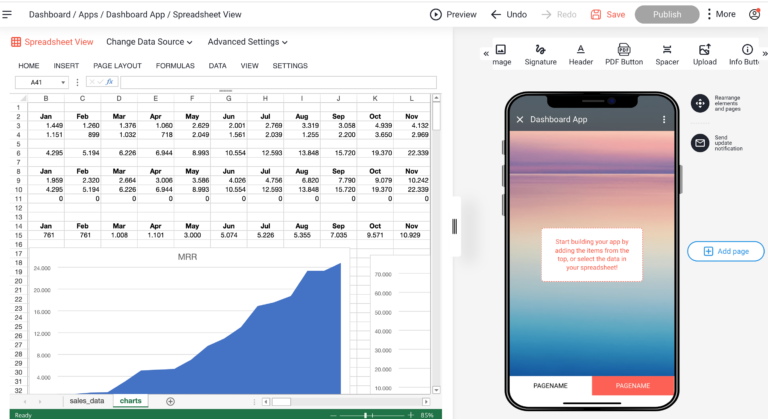
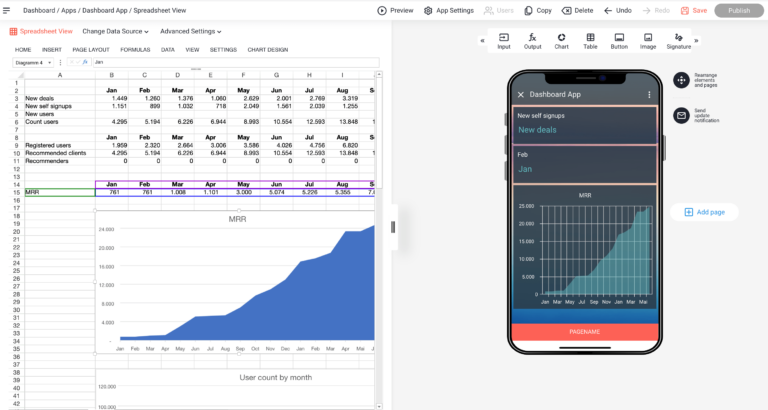

Unlike classic iPhone apps, the tools you create with Open as App cannot be published in the App Store. The reason is the following: In the Open as App container app, many functions run in the background of your app. Your app is just one part of the whole infrastructure.
You can still publish your apps and share them with the world. Your advantage: You don’t even have to create a developer account, sign APK or IPA files, or go through Apple’s complex publishing process. You also don’t have to worry about iOS App Store guidelines, as compliance is entirely up to Open as App. This saves you time, money, and sometimes headaches. With Open as App, you can either share your app via link in “Public” mode or invite individuals or individually defined groups to the app using “Private” mode.
Building an iPhone or iPad app using a no-code platform like Open as App has many advantages:
If you have an iPhone app developed by a professional IT expert, you will have make a big investment. An individual and extensive app can easily cost $50,000 or more. At Open as App, you can get started at only $90 per month, which allows you to create unlimited apps. You even have the option to create a free version. You can find out more about the prices here.
If you create an iPhone app in the traditional way, you necessarily need an Apple PC. This is the only way to use the Xcode SDK. With Open as App, on the other hand, you create your app conveniently in our app creator. This works with any computer.
You can design your apps according to your individual ideas.
Open as App takes care of all the technical updates that are necessary. You only need to update the content of your app.
Yes. We already have some users selling subscriptions to their apps through their website. You can activate users for the app after checkout and payment by inviting them to the app.
Your app runs on all major operating systems (iOS, Android, Windows Phone).
The spreadsheet has undoubtedly become one of the building blocks in today’s workplace. It’s almost unimaginable how we would be working with data as we do without being able to organize it as effectively as a spreadsheet allows.
Just enter your contact data, and we´ll send you the checklist. This list will help you become a true Open as App master. Check it out for free!
Excel and Google Sheets are some of the most popular structured data tools on the market. They are at the forefront regarding functionalities, empowering companies to work easier and faster. With their help, businesses improve productivity and bring order to diverse types of data – through complex formulas and in the form of tables, graphs, and reports.
Excel and Google Sheets, undoubtedly, are very powerful tools, and that’s why we all use them. At the same time, they can be complicated and clunky to work with. That’s why it’s worth looking at the top innovative add-ons and add-ins which help you get more productive. Various extensions and platforms are constantly being developed, and a number of them can truly be a big help in the day-to-day work of spreadsheets.
We’ve selected the top 10 innovative tools for both Google Sheets and Excel, which will help you become a spreadsheet master. You can see their main functionalities, benefits, and pricing for each of them. Before you delve into them, though, here’s a short overview of how innovations push traditional data tools’ limits.
Spreadsheets are great at boosting productivity in a wide array of business fields. While their capabilities are significant, companies constantly need new ways to work with their data so that they can make the most of it. That’s why software providers develop add-ons and external tools which offer extensions to the functionalities of the renowned spreadsheet tools.
There are hundreds of thousands of additional tools for Google Sheets and Excel, yet not all of them will serve your business well. However, if you find the right extensions, they can tremendously contribute to your team’s efficiency. They can save a ton of time otherwise spent on repetitive and tedious tasks. Many add-ons are affordable, and their implementation is simple.
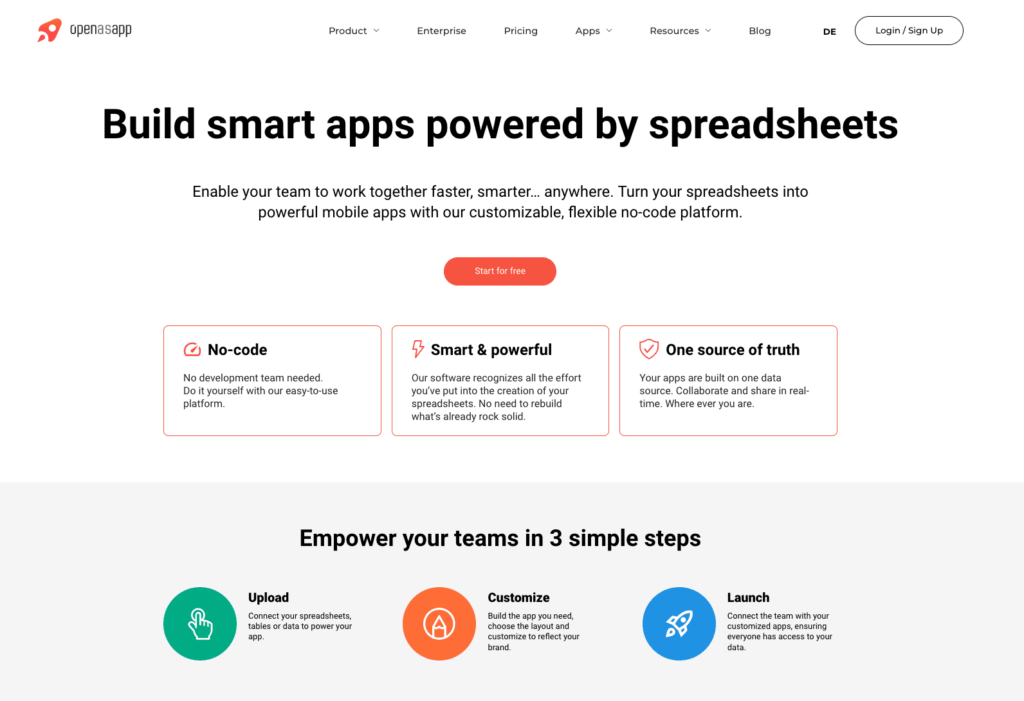
Open as App is a no-code app builder that empowers you to use your business data fully. It allows you to create apps from your spreadsheets with minimum effort and with no need for technical expertise. You can easily build apps that perform calculations based on the logic in your spreadsheet, which is fully transferred and usable. The best part about Open as App is that you can use it in combination with other Google Sheets add-ons to further extend their capabilities.
Main feature: You can create powerful apps from your Google Sheets or Excel spreadsheets with just a few clicks.
Pricing: You can start with the Free plan and then move to Business at 75 euro/month when you need more features and functionalities.
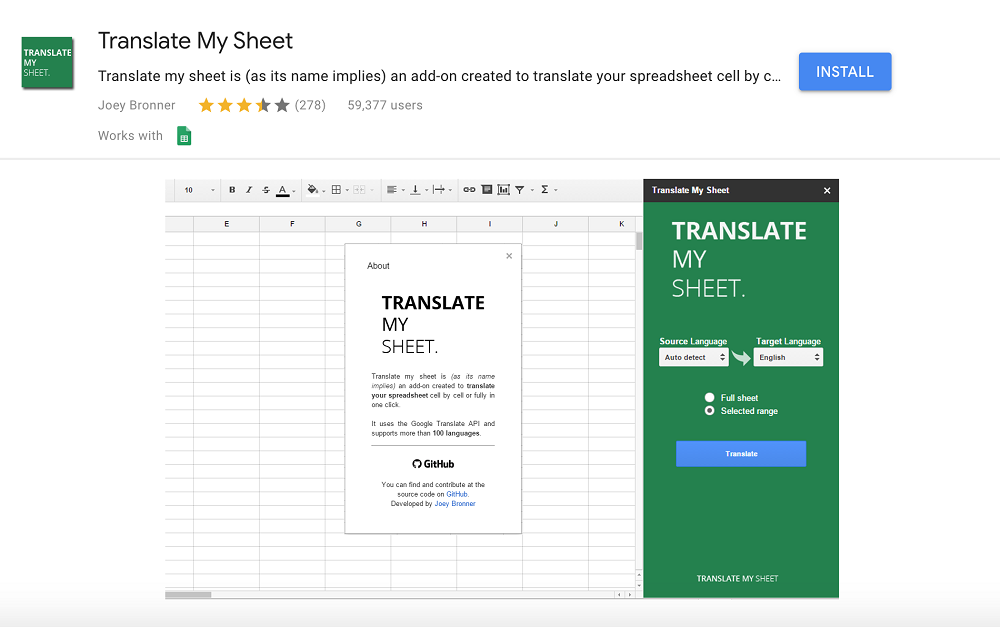
Translate My Sheet is a Google add-on that automatically provides you with translations for your spreadsheet texts in more than 100 languages. You can translate a selected range from a sheet or the whole of it. When you open the add-on, you can let it select the source language or choose it yourself. Then you have to select the target language.
Main feature: Automatic translation of spreadsheets
Pricing: Free
Pro tip: You can use Translate My Sheet with Open as App to create apps in different languages. First, translate your sheet. Then copy the app based on the original language and change to the sheet with the translation. Translate My Sheet works well, but you should watch out for empty or linked cells. Before you use it, you need to take them away, or it’ll stop working.
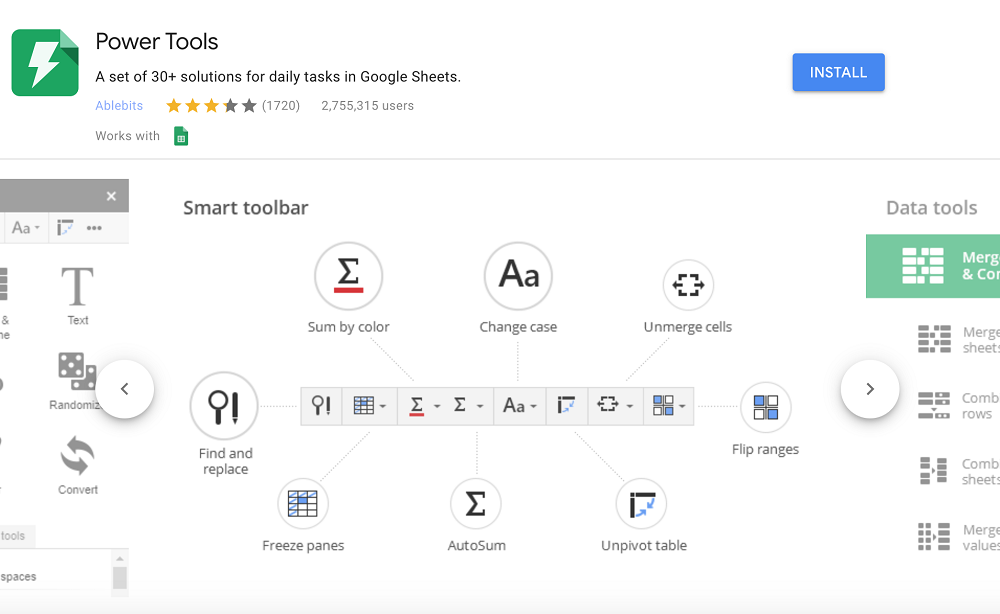
Power Tools is a suite of more than 30 tools that helps you organize your spreadsheets faster and easier. Some of its capabilities include removing duplicates, merging cells, replacing data, and importing ranges from different sheets.
Main feature: 30 different functionalities that save time spent on repetitive tasks in spreadsheets
Pricing: Free
Pro tip: You can use Power Tools to organize your spreadsheet so that it’s much easier to create your tailor-made app with Open as App afterward.
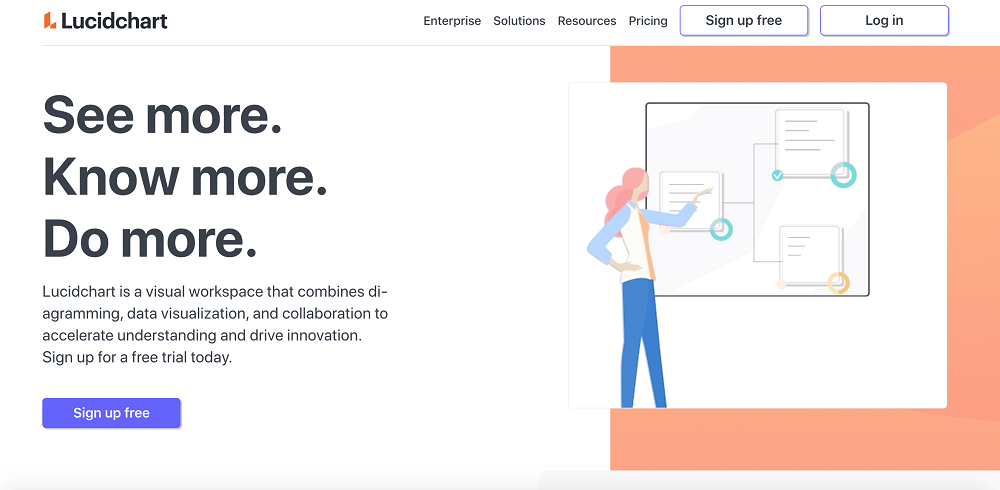
Lucidchart diagrams provide you with the extra capability to create flowcharts and diagrams in spreadsheets. It’s a visual workspace with which you can complement the data in your Google Sheets or Excel files.
Main feature: Add data visualization to your spreadsheets in the form of charts and diagrams
Pricing: The basic plan is free for 1 user. The Business plans start at $20/month for 3 users.
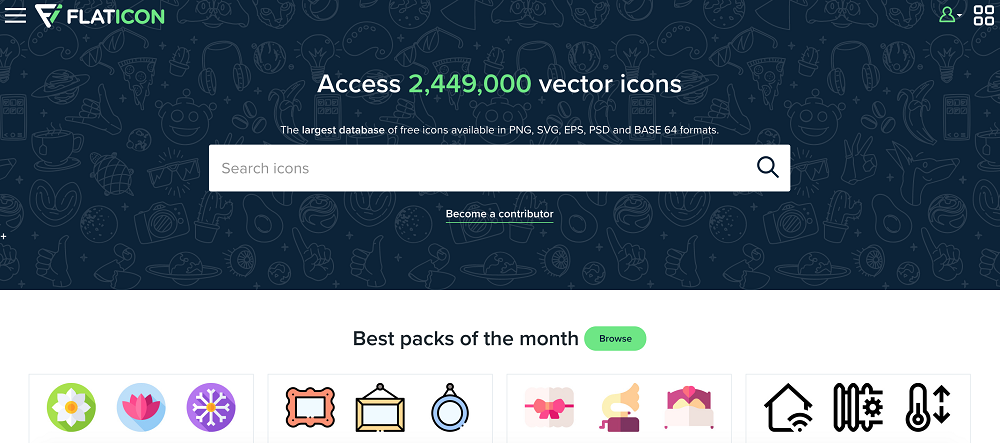
Flaticon is the largest icon database, with an extension for G Suite, including Google Sheets. It offers separate vector icons as well as whole packs of icons. With Flaticon, you can make your spreadsheets easier to digest by communicating parts of the data in them in a visual form.
Main feature: Add icons to your spreadsheets
Pricing: There is a free plan. The paid one cost 9.99 euros/month.
Pro tip: You can use Flaticon with Open as App. Hoover over the small icon preview, right-click, select ‘copy image link’ and insert it in the image column of your sheet. Then the icon will be visible in the app when you’re online. The Flaticon extension is browser-dependent but works in Google Chrome.
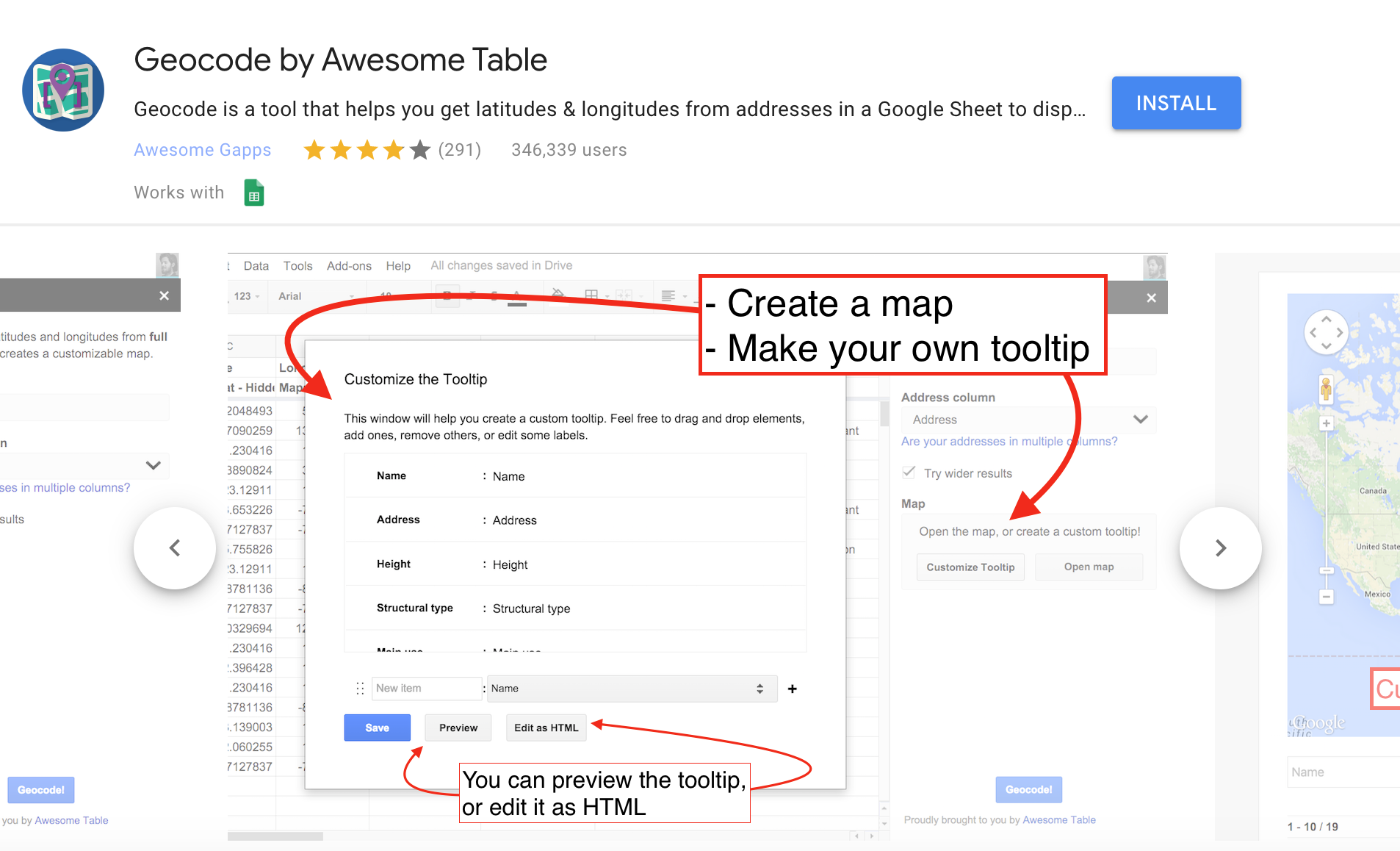
Geocode by Awesome Table extracts latitudes & longitudes from the addresses that are contained in a Google Sheet. Afterward, it places them on a Google map that you can easily share.
Main feature: Display of maps for addresses in a spreadsheet
Pricing: Free
Pro tip: You can review the map only when you’re online. If you want to use it with Open as App, you will need slight format changes, and you’re ready to go.
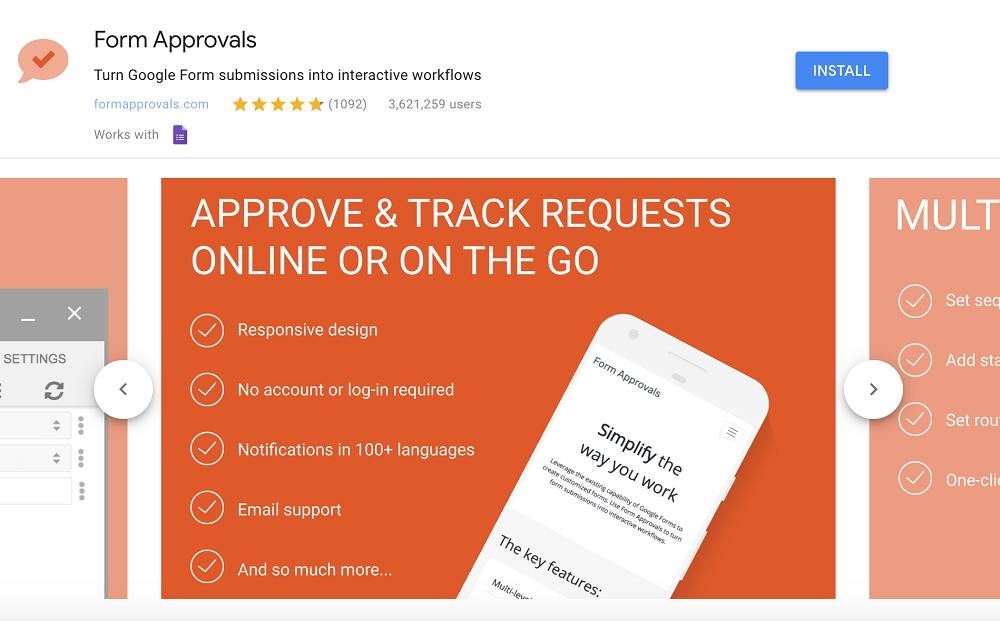
Form Approvals is an add-on for Google Forms. With its help, you can turn form submissions into interactive workflows to automate your processes. The data collected in the form is displayed in a Google Sheet.
Main feature: Streamline the processing of form submission data
Pricing: Free
Pro tip: The Google Sheet you get with your form’s response data can easily be turned into an app with Open as App, including a handy chart dashboard. As you collect more answers from the forms, the app is automatically updated.
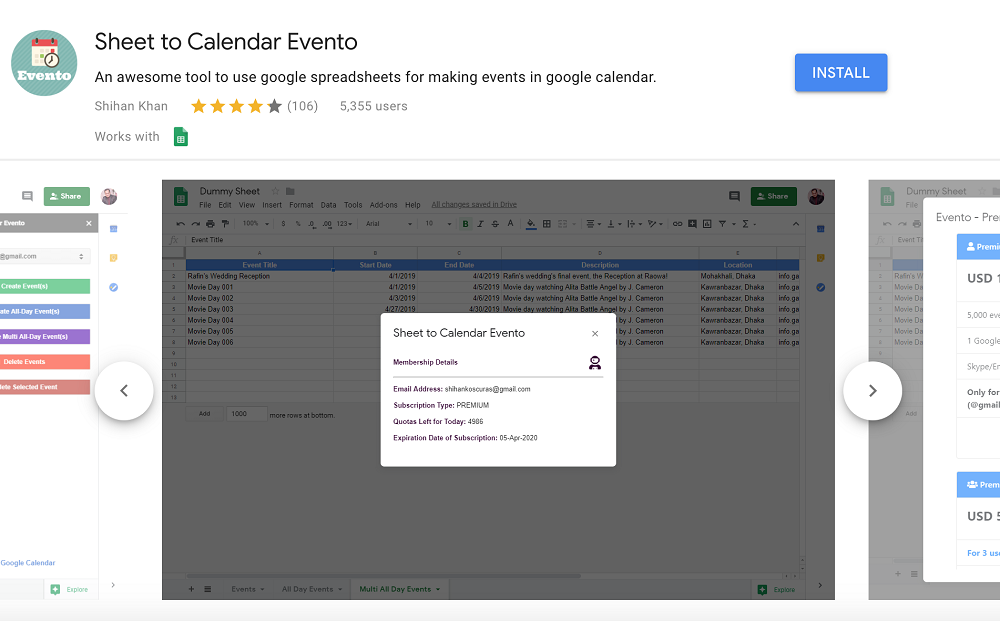
The add-on Sheet to Calendar Evento allows you to create Google Calendar events from the data in your Google Sheets. It extracts the details from the spreadsheet to populate the event. The event is automatically updated when you modify the sheet.
Main feature: Create events in bulk in Google Calendar from your spreadsheet
Pricing: The monthly plans start at $15 per month.
Pro tip: With Open as App, you can extend the capability of Evento further. You can create an event app from a spreadsheet and include the data about each event, such as its agenda and participants.
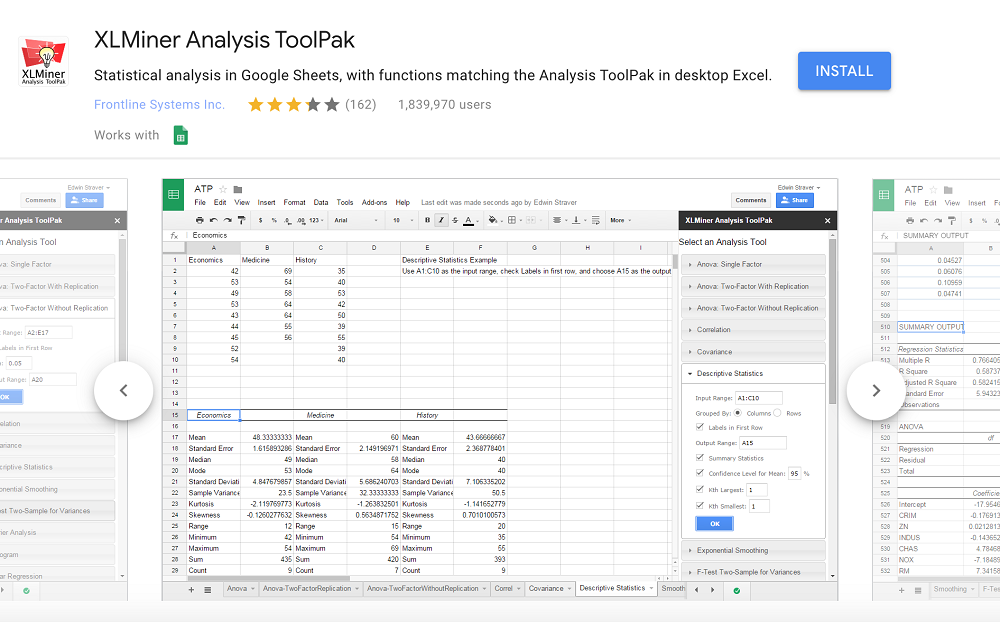
XLMiner Analysis ToolPak is an add-on similar to Analysis ToolPak for Excel. It provides statistical analysis functionalities, including all 19 interactive functions from the Excel tool, plus an extra one – logic regression.
Main feature: The most common statistical analysis capabilities
Pricing: Free
Pro tip: Based on your calculations with XLMiner, you can automatically set up an app with Open as App. It supports the most common formulas.
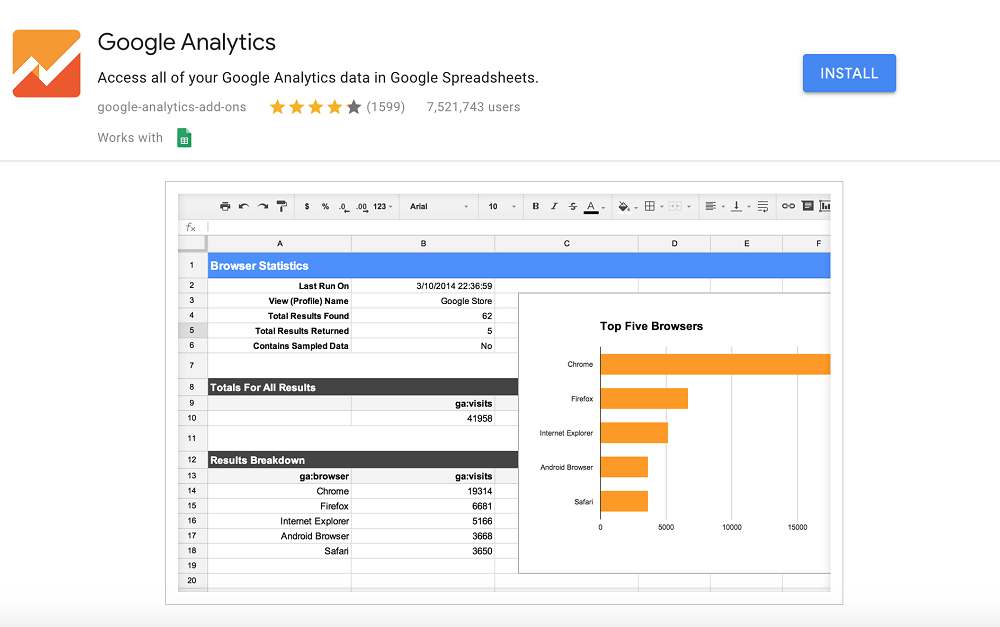
One of the most famous Google products – Google Analytics – can be used in conjunction with Sheets. With this add-on, you can get all your Analytics data in a spreadsheet. This allows you to search and organize the data better, so you can extract business insights. To use Google Analytics 4 Data in your sheets, you must use an API plug-in add the moment. As Universal Analytics will not be available from July 2023, you should remember that you will have to update your add-on by then.
Main feature: Access Google Analytics data in your spreadsheets
Pricing: Free
Pro tip: It’s easy to build an app with Open as App, using your data from Google Analytics in a spreadsheet format. That’s how you can review the information through useful dashboards and visualizations.
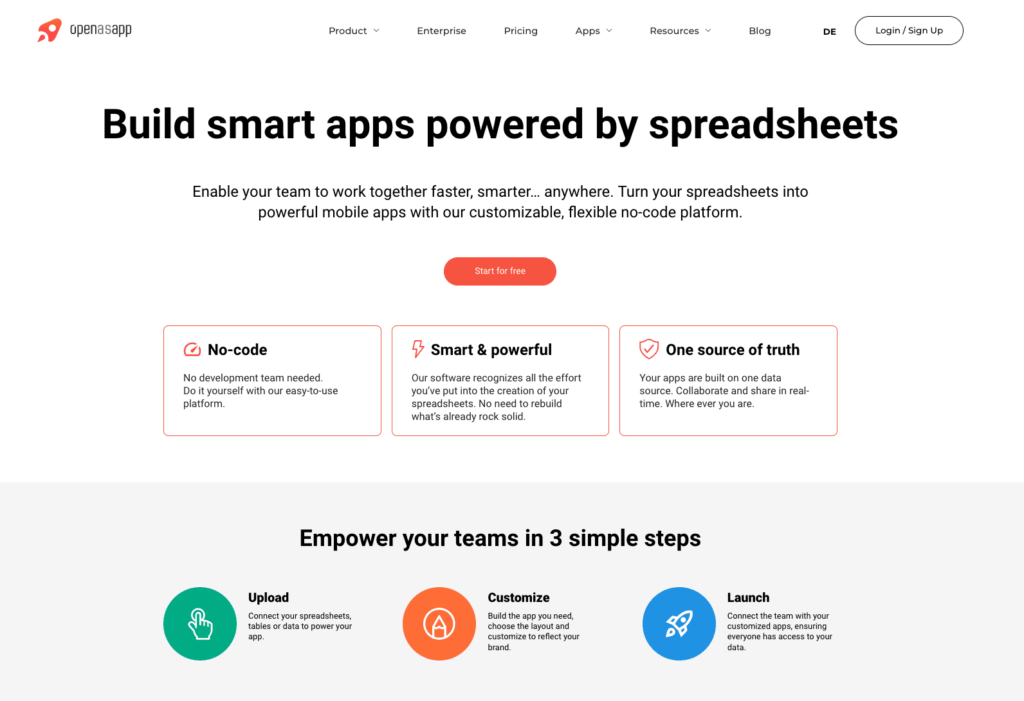
In addition to Google Sheets, the innovative no-code app platform Open as App also works with Excel. You can build apps from your Excel sheets with minimum input and no coding skills required. The apps preserve the logic and calculations from your spreadsheet data, which are automatically transferred. Also, you can use Open as App together with other Excel add-ons.
Main feature: You can create powerful apps from your Google Sheets or Excel spreadsheets with just a few clicks.
Pricing: You can start with the Free plan and then move to Basic starting from 75 euros/month when you need more features and functionalities.
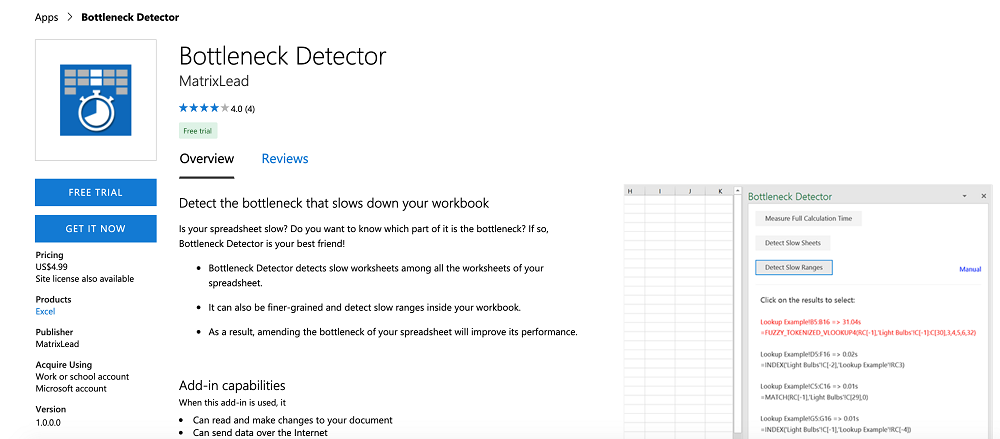
Bottleneck Detector helps you clear up your Excel file from segments that are slowing down its performance. The tool identifies the bottleneck in whole sheets or ranges. Then you can make the necessary changes to speed up the file.
Main feature: Locates bottlenecks in your Excel spreadsheets
Pricing: $4.99
Pro tip: Using Bottleneck Detector can be handy before you create an app from a spreadsheet with Open as App. That’s how you can prevent an unnecessarily big file from slowing down mobile performance.
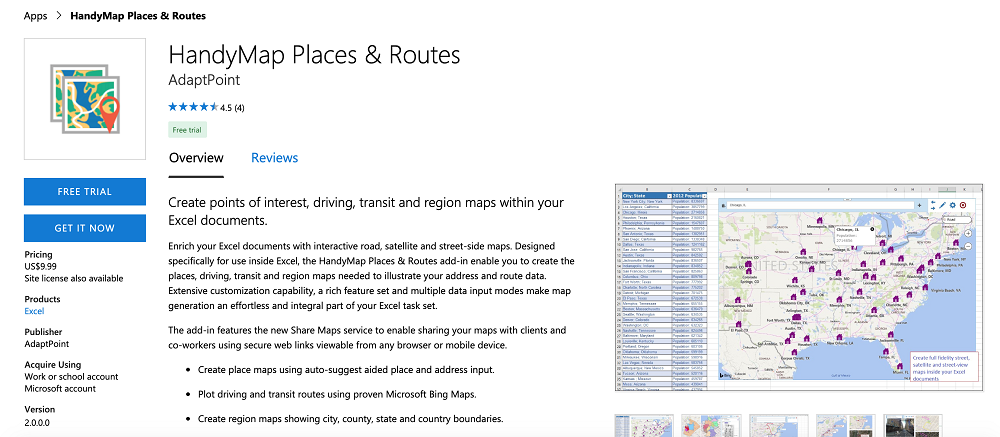
With the HandyMap Places & Routes, you can add road, satellite, and street maps in your Excel file. That’s how you can illustrate address and route data straight into the spreadsheet.
Main feature: Add interactive maps in your Excel spreadsheets
Pricing: $9.99
Pro tip: You can include the map-sharing link in an app automatically created with Open as App.
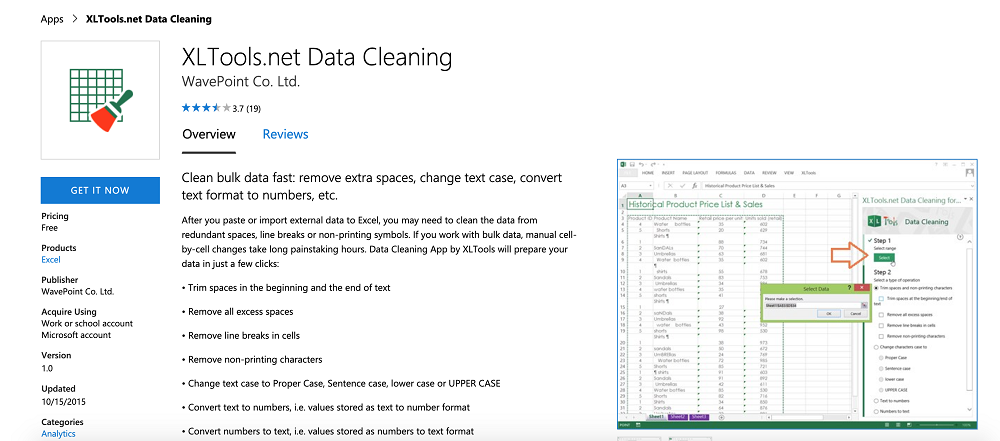
XLTools.net Data Cleaning is a powerful cleaning tool for Excel. When you import or paste data into a file, you can handle the arrangement bulk with its help. It can clean empty spaces, convert cell formats, and change text cases, among other capabilities.
Main feature: Clean and arrange Excel spreadsheets
Pricing: Free
Pro tip: XLTools.net is another Excel add-in that you can use before building an app from a spreadsheet with Open as App. It can tidy up the sheet, and you only display productive data in your no-code app.

Duplicate Remover is a simple Excel add-in that finds duplicates in your data. Once they are identified, it gives you 6 different options for dealing with each record. It streamlines the process of cleaning up your spreadsheets.
Main feature: Find and deal with duplicate content
Pricing: Free
Pro tip: The Duplicate Remover is handy in preparing your Excel file for app-building with Open as App.

The renowned source for financial, economic, and alternative datasets, Quandl, offers an Excel add-in as well. With it, you get extended functionality in Excel through which you can work with large datasets in the financial sector. It allows you to download data volumes for creating reports. You get a vast scope for data exploration in different formats.
Main feature: Allows you to easily place Quandl datasets in Excel files
Pricing: Free
Pro tip: You can use the Quandl add-in to get the data into Excel and then create an app from it with the Open as App builder. It also works directly via API.
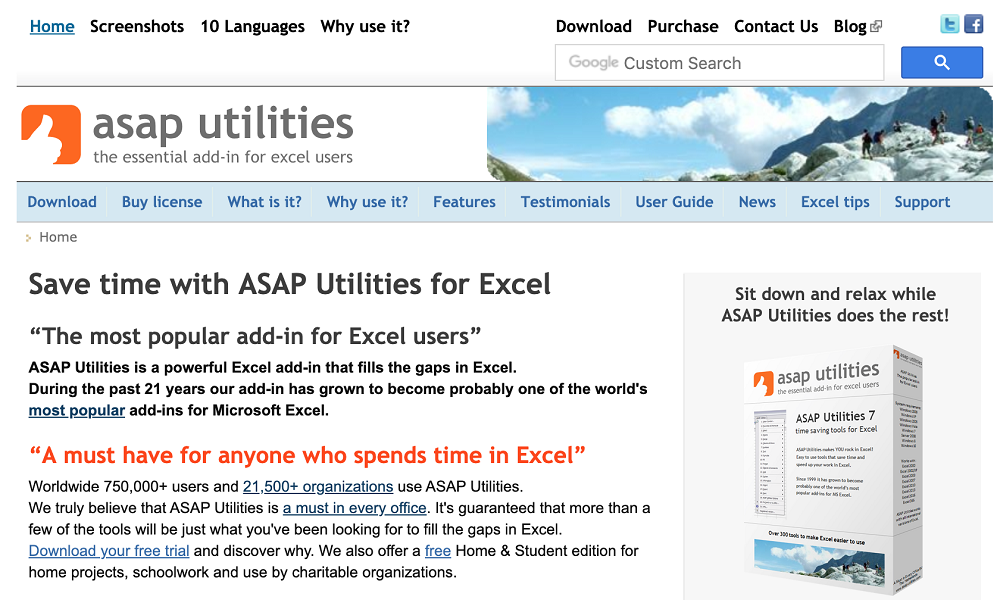
ASAP Utilities is a package of 300+ utilities for Excel. They allow you to conduct efficient sorting, arranging, and other bulk actions. You can export sheets as separate files, apply formulas to certain cells only, and many other functions. The add-in is available in 10 languages.
Main feature: 300+ different additional tools for Excel for sorting and quicker use
Pricing: $49 for a single user
Pro tip: ASAP Utilities are a great way to organize your spreadsheet so that it is machine-legible. Then you can input it and build an app with Open as App.
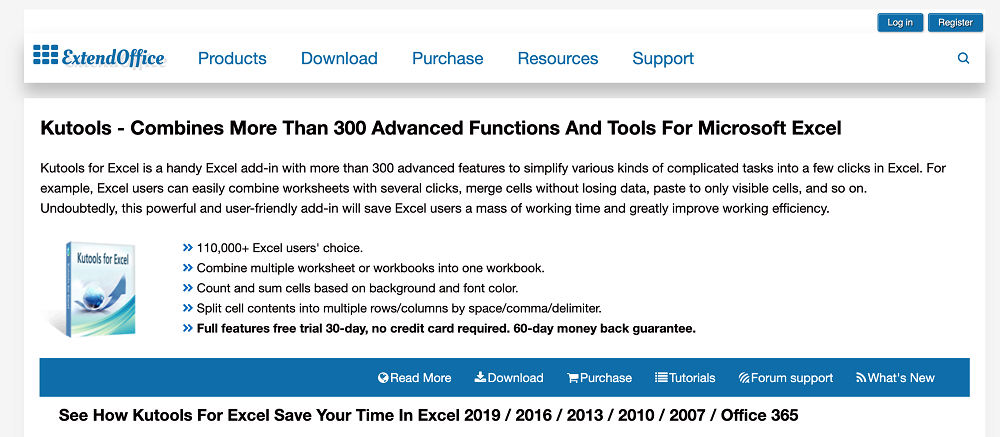
Kutools provides more than 300 additional powerful functions in Excel. Some of the capabilities include merging cells with no data loss, combining worksheets, content conversion, and dropdown lists.
Main feature: Simplifies complicated tasks in Excel, bringing them down to a few clicks
Pricing: $49
Pro tip: You can easily set up dropdown lists with Kutools, which are then automatically turned into dropdown menus in your no-code app with Open as App.
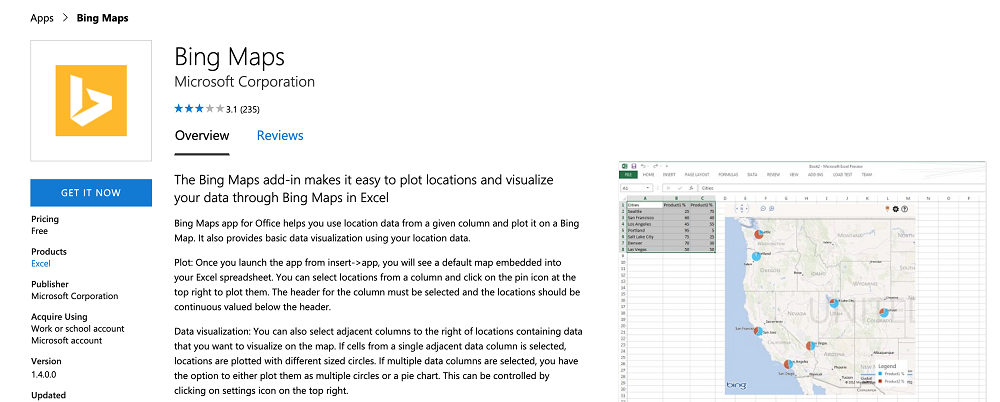
Bing Maps has an add-in for Microsoft Office. It allows you to use location data in an Excel file and get it visualized on a Bing map. You can modify the map controls, such as zoom in or out.
Main feature: Plot locations from an Excel file and visualize them on a map
Pricing: Free
Pro tip: As with the map add-on for Google Sheets, with Bing Maps you can create maps that are embedded in your spreadsheet. Then, when you create an app with Open as App, you can insert the map link or create a map based on your long/lat data directly in Open as App.
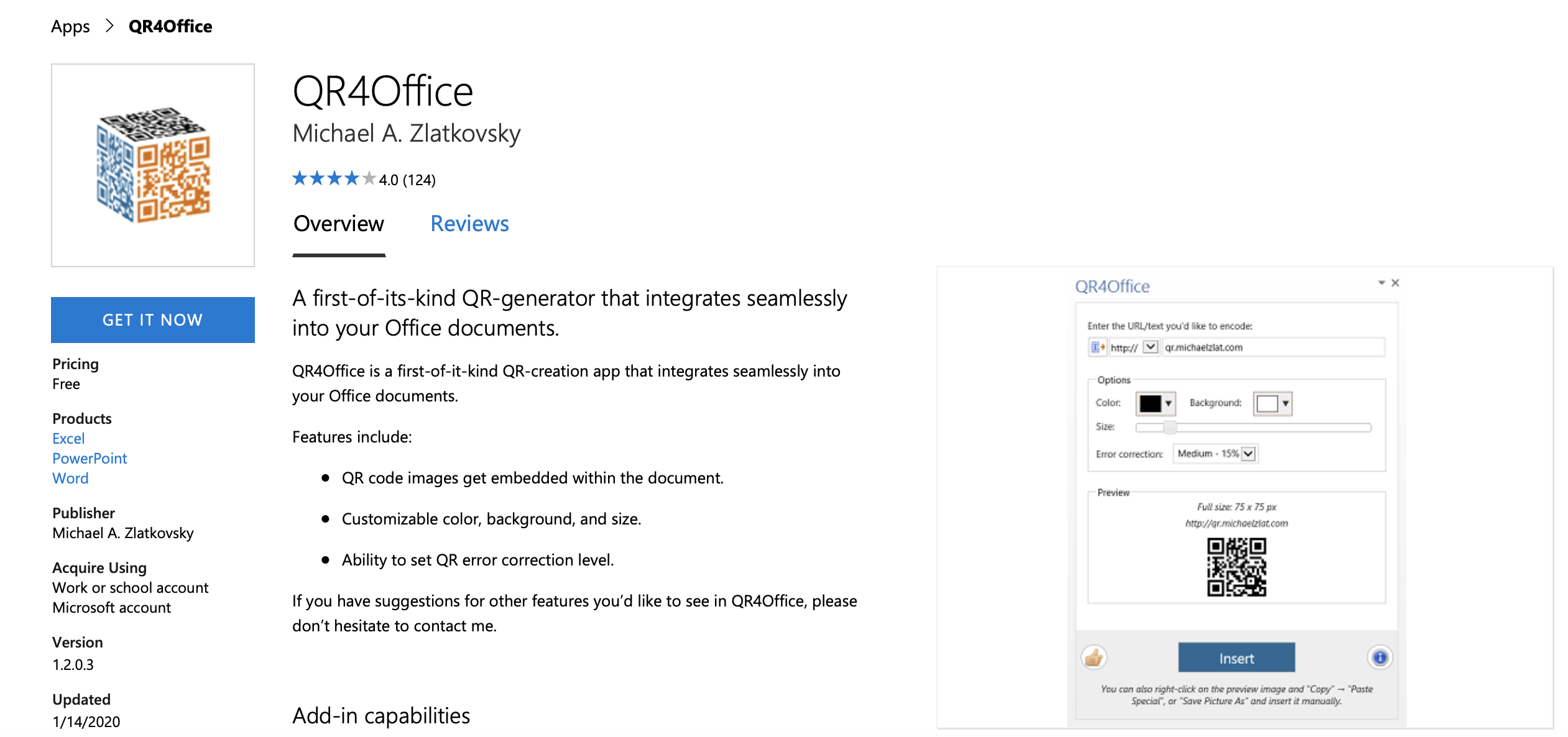
QR4Office generates QR codes that can be integrated into Excel. QR codes are a great tool to quickly redirect and lead users to a certain link, which is handy for both spreadsheets and apps. You can select the color, background, and size of the image. Then you can easily embed it in a spreadsheet.
Main feature: QR code generator for Microsoft Office
Pricing: Free
Pro tip: You can save the QR code as a picture and add the image or a link to it in the Excel file. Then it is included in the app-building with Open as App.
Add-ons for Google Sheets and add-ins for Excel can greatly help your daily work with spreadsheets. They can save you a significant amount of time and effort, as well as streamline your internal processes.
Want to make better use of your business data? Get started today by creating your first no-code app with the Open as App app creator.
Just enter your contact data, and we’ll send you the checklist. This list will help you become a true Open as App master. Check it out for free!
The survey tool Google Surveys is no longer available from 1 November 2022. We have found the 6 best survey tools that you can use instead.
Over 10 years ago, Google launched Google Surveys, a survey tool. With it, Google wanted to give companies of different sizes the opportunity to conduct market research for little money. This is history: from 1 November, Google Surveys is no longer available. Users still have until 1 December to access and download their history and data.
Google has no immediate plans to offer a follow-up tool, according to their site. That’s why we want to introduce you to the best 6 alternative survey tools.
Survey tools are feedback and data collection solutions that collect valuable data through surveys or forms available online. Thanks to online surveys, data collection can nowadays be done quickly and easily, as well as around the clock and regardless of the respondents’ location.
Survey tools help companies get feedback from employees and customers to build their brand. These tools are also extremely useful in education – for example, to collect data for a study or to provide feedback on teaching. Online survey tools can even help organize a successful event. You can use them to find out how many people will attend, what food they prefer and collect contact details. And even if it’s just about scheduling with friends, a survey tool is the perfect tool for quick insights.
The most important uses of survey tools:
Whether you’ve been using Google Surveys and are looking for an alternative, or you’re using a survey tool for the first time, here are the best tools for you: We have reviewed various tools with which you can create surveys and questionnaires online and have found the best 6 for you.
Open as App is a no-code platform that allows you to create a smart survey app based on a spreadsheet in no time. You can easily collect data on your smartphone or tablet – no matter where you are. After data collection, your results are automatically evaluated. You can manage the results and import them into another system.
If you have the questions of your survey available in a spreadsheet or questionnaire in Excel or Google Sheets, Open as App offers the easiest way to create an online survey. You upload your file to Open as App’s cloud and the platform automatically analyses your data. Then you just select all the cells of your spreadsheet that you want to display in your app. Any formulas or data formats are automatically transferred. Before you publish the app, you can still customize the design template and, for example, add additional functions such as a button for printing or sending by email.
Advantages of Open as App:
Disadvantages of Open as App:
Do you want to test Open as App yourself? Connect your spreadsheet now and create your own survey app.
Google Forms can be used for smaller online surveys. Google supports the user from the creation of an online survey to the evaluation of the data. It offers various survey types and templates, and the design of the surveys can be customized. The tool is free of charge, but its range of functions is limited compared to other tools.
Advantages of Google Forms:
Disadvantages of Google Forms:
With SurveyMonkey you can create simple opinion polls as well as conduct in-depth market research. The tool offers a wide range of question types and survey templates. There are also a number of powerful functions for analysis. In addition, you can customize the design of your questionnaire.
Advantages of SurveyMonkey:
Disadvantages of SurveyMonkey:
Typeform is a survey tool that is fantastic for design enthusiasts. A Typeform survey shows only one question at a time and leads respondents seamlessly from one question to the next. The focus is fundamentally on a positive user experience, resulting in higher completion rates than other survey tools.
Advantages of Typeform:
Disadvantages of Typeform:
Zoho Survey is an easily usable survey tool for creating online surveys and questionnaires. It has a wide range of features and offers more than 25 question types. You can easily track the progress of your survey through a mobile app. Zoho Survey offers a generous free plan that allows you to create an unlimited number of surveys. However, the tool is not capable of handling particularly complex requirements.
Advantages of Zoho Survey:
Disadvantages of Zoho Survey:
SurveyPlanet is a suitable survey tool for beginners as it provides hundreds of templates and customizable survey questions. SurveyPlanet also helps you create surveys by generating questions by type and automatically filling in response fields. SurveyPlanet’s free plan includes unlimited surveys, questions per survey and responses.
Advantages of SurveyPlanet:
Disadvantages of SurveyPlanet:
Especially from a company’s point of view, survey tools have become indispensable. There is no better way to get profitable data quickly and easily. Which tool is best for you depends entirely on your goal and the type of survey. So think in advance whether you want to conduct a customer, employee or a scientific survey.
If you already have your survey available in a spreadsheet, we recommend using Open as App. Create your individual and user-friendly survey app in just a few minutes – and have the answers analyzed automatically.
Before a product is delivered from the manufacturer to the customer, a factory acceptance test takes place. We explain what the FAT looks like and how you can optimize the process with an app.
Factory acceptance test is the acceptance of a product by the customer at the manufacturer’s site (factory acceptance test = FAT). Before newly manufactured products leave the production facility, they are checked to ensure that they function according to the customer’s specifications and construction rules. A factory acceptance test can be applied in plant engineering, mechanical engineering as well as in the software sector or information technology.
Usually, the factory acceptance test is performed by the contractor (quality manager, design engineer, operating and maintenance personnel) together with the customer or their representatives. If no defects or only insignificant defects are found during the FAT, the product can be accepted. However, if there are significant defects, these must be rectified. Subsequently, the factory acceptance test is performed again by the supplier. Alternatively, the customer may decide to accept the product despite the defects. Normally, a compensation arrangement is made in this case. This means, for example, that an agreement is reached on a price reduction, an extended warranty, or free supply of spare parts.
In contrast to the factory acceptance test (FAT), the acceptance of a machine or system in the site acceptance test (SAT) takes place directly on the customer’s premises – i.e. after delivery. It is checked whether the control and safety systems operate fully in accordance with their functional specifications. After the SAT has been carried out, the machine or plant is commissioned.
The individual steps of the factory acceptance test are different for each product. Nevertheless, you can consider the following procedure as a general guide:
The following points should be considered when conducting a factory acceptance test:
An app can make factory acceptance testing much more reliable and effective for your company. Eliminate a lot of paperwork or protocols in Excel that are saved in a different version by each processor. With a smart app, you can easily perform recurring inspections via your smartphone or tablet.
If the creation of your individual app fails due to a lack of programming skills? Then Open as App has the solution for you. With our no-code platform, you can take the creation of an app into your own hands. Simply upload your existing spreadsheet (Excel or Google Sheets) and our App Creator will build your custom app based on the existing data and formulas. With just a few clicks, you can then customize and design the app according to your ideas. The first prototype of your app is ready in just a few minutes.
All the advantages of a factory acceptance test app at a glance:
Create a first version of your app now completely free of charge. Try Open as App today.
Following a decision by the Federal Labor Court, employers in Germany are required to systematically record the working hours of their employees. We explain what options there are for recording working hours and how apps can help you.
On September 13, 2022, the German Federal Labor Court decided that employers are obligated to systematically record all of their employees’ working hours. According to Inken Gallner, President of the Federal Labor Court, the recording of working hours protects against external and self-exploitation.
The Federal Labor Court refers to a ruling of the European Court of Justice (ECJ), which was already made in May 2019. That time, the ECJ decided that companies are obligated to record the total daily time worked, including the beginning, end and breaks, using reliable and accessible systems. The ECJ ruling also defined that EU states must adapt their labor laws accordingly. However, no clear deadlines were specified. In Germany, nothing happened after the ECJ ruling. Now the German Federal Labor Court has reopened the issue of working hours recording.
According to the Federal Labor Court, the mandatory recording of working hours applies to employers with immediate effect. The German government, however, has not yet amended the Working Time Act. This law applies to employment relationships in Germany and regulates, among other things, maximum working hours, rest periods, breaks and night work.
The German Labour Minister Hubertus Heil has announced a draft law for the first quarter of 2023. It is not only to determine the way in which working hours must be recorded in the future. The German government is also aiming for a fundamental renewal of the Working Time Act.
Until now, the Working Hours Act in Germany only covered overtime and work on Sundays and public holidays, not all working hours. In addition, there was a mandatory recording of working hours for certain industries, such as construction or gastronomy, in order to prevent undeclared work. Even marginally employed persons under the Minimum Wage Act had to document their working hours. However, the trend has been more toward trust-based working time, in which employees have autonomy over their working hours. Employees and employers trust each other that the employee will adhere to the contractual and legal regulations on working hours. Especially mobile working and home office were associated with little control and paperwork for employees in Germany.
The frequently practiced trust-based working time models could soon be a thing of the past following the Federal Labor Court’s ruling. Strictly speaking, the regulation on recording working time contradicts the core idea of trust-based working time.
For German employees, the ruling is likely to affect overtime in particular. With the recording of working time, probably less overtime will be worked or more of it will be paid by the employer. In addition, employees will be prevented from working more than is legally permitted. Compliance with rest breaks will also be ensured.
The ruling of the Federal Labor Court is seen as a landmark decision. According to the ruling, German employers must introduce a system for recording working hours and monitor compliance. However, until the announced draft law in 2023, it remains to be defined exactly how the implementation must look like. Clear legal requirements regarding the system to be introduced have yet to be defined by the German government. According to the ruling of the European Court of Justice, however, time recording systems must be
It can already be deduced that overtime should be mapped and the beginning and end of working hours as well as breaks should be reliably recorded. It is not clear whether employers may continue to delegate the documentation of work performed to employees.
In contrast, it is clear at this point that employers must comply with data protection rules, as personal employee data is collected whenever working hours are recorded.
In theory, timesheets kept by hand are currently sufficient for recording working time. However, it is easy to lose the overview in a paper-based system. Many companies also work with a time clock, which employees use to sign in at the start of their workday and sign out again later.
Another widely used tool for recording working hours is Excel. Documentation using spreadsheets is supposedly quick. The work performed as well as breaks and vacation times can be logged exactly and calculated automatically. In addition, Excel is a free and enormously flexible as well as extensive tool for numerical calculations.
At the same time, Excel also comes with numerous disadvantages:
A digital system, on the other hand, is more efficient, much less prone to error and manipulation.
Nevertheless, you don’t have to push your Excel spreadsheets straight into the recycle bin. With Open as App, you can convert your spreadsheets with all existing data into a smart app with just a few clicks. No programming knowledge is required to do this.
Simply upload your spreadsheet to our user-friendly no-code platform. Our software will identify the logic and formulas and transfer them to the app. Then you can customize the functions and the design – and your individual app for digital working time recording is ready.
We’re also happy to make it even easier for you: at Open as App, you’ll find a pre-built time tracking app that you can use. For documenting the hours worked by your employees, our sample app only requires a few simple adjustments. These are done in just a few clicks.
The benefits of time tracking via app:
Do you want to try Open as App for time tracking in your company? With our App-Creator you can test your first app now for free.
For many companies, reliable manufacturing process planning is a major challenge despite extensive digitization. With apps, you can optimize your production planning and achieve more revenue in the long run.
Together with production control, manufacturing process planning is the core of every industrial company. Production planning is the systematic advance planning of medium and short-term operations for the purpose of product creation, taking into account economic and social goals.
Manufacturing process planning includes the planning of:
According to Gutenberg, production planning can be divided into three fields: production program planning, material requirements planning and manufacturing process planning.
In production program planning, it is determined which products will be produced at what times and in which quantities. Material requirement planning calculates how many units of measure for dependent requirements are needed to cover the primary requirements. Manufacturing process planning includes lot-size planning, scheduling and capacity planning as well as sequencing and detailed scheduling.
Production planning is followed by production control. As part of this, all orders required for production are controlled, released and monitored until production is completed. Both areas are interrelated and are therefore often combined into one area of responsibility – production planning and control (PPC) – for smaller and medium-sized companies. The aim of PPC is to ensure that production processes run smoothly and efficiently.
A distinction is made between two principles in production planning and control. In the push principle, production sequences are determined on the basis of forecasts for demand quantities. Accordingly, production orders are pushed into production even if no sales orders are available.
In the pull principle, production processes are only triggered by a specific customer order. It is used, for example, with just-in-sequence and just-in-time production. Just-in-time (JIT) is a delivery concept in which goods are delivered in exactly the right quantity and at the time they are needed for production. The just-in-sequence (JIS) principle also considers the order in which components are processed in assembly.
Frequently, both the push and the pull principle are applied in manufacturing companies, since a conversion purely for the pull principle is not worthwhile for all production lines.
As a production planner, you have the central task of achieving maximum utilization of your production resources through perfectly coordinated use of all available resources. In doing so, costs should be minimized and at the same time all quality requirements should be met.
The subtasks of a production planner includes:
If you, as a production planner, are pushing for the introduction and implementation of a well thought-out production plan, you generally need to know the interrelationships in production. To be able to assess the time, materials and personnel requirements, you need technical expertise and business knowledge. You also need to know the equipment being used.
In addition to the technical requirements, several personal skills are also important:
Production planning and control (PPC) represents an elementary support function for every manufacturing company. Optimal production planning enables continuous improvement of the production system. Other advantages that arise are:
A production plan is a comprehensive document that covers all aspects of manufacturing a product. A production plan should answer the following questions:
Spreadsheet applications such as Excel are often the first choice for small and medium-sized companies as a production planning tool. Reasons for this include the ability to automate calculations and create visual representations of data. Excel provides a workable overview of production capacity through the time-based allocation of production orders. In addition, Excel is inexpensive and the necessary know-how to use it is already known in many companies.
However, the use of Excel also brings with it some disadvantages. We compare the most important advantages and disadvantages:
Advantages
Disadvantages
As an alternative to an Excel spreadsheet, your manufacturing process planning can also be done via smart apps. Unlike spreadsheets, an app is dynamic, intuitive and easy to use. You can automate your data entries and save an enormous amount of time. Thanks to the high level of automation, human errors are also minimized, making your data more accurate and reliable. Apps give you the opportunity to monitor processes in real time, allowing you to react immediately to undesirable events. In addition, switching to modern app technology can help increase employee productivity. Production planning apps also enable close collaboration between engineering, manufacturing and execution.
The benefits of apps at a glance:
Have the benefits of apps convinced you, but you shy away from high development costs? Open as App has the solution!
With our no-code platform, you can take the creation of an app into your own hands – without any programming skills. Simply upload your existing spreadsheet from Excel or Google Sheets, our App Creator will then take all the calculations and logic and provide them to you in your individual app. With just a few clicks, you can design the app according to your ideas and adapt it to your brand. The first prototype of your own manufacturing process planning app is ready in just a few minutes.
With Open as App, you even have the option of creating a first version for free. Try it out today.
You are a project manager and you have an important project coming up? For a successful implementation you need good planning. Project management checklists help you maintain an overview while planning. The easiest way to do this is to have everything at your fingertips in a smart app.
The Project Management Institute (PMI) – the largest non-profit membership organization for project management – describes project management as the application of knowledge, skills, methods and techniques to the operations within a project.
The goal of project management is the completion of a project to achieve the project goal in quality required and planned time. The execution is to be designed efficiently with optimal use of employees and capital resources.
PMI has defined 5 phases of project management:
Below we list the individual tasks of these phases for you.
In order to be able to carry out a project successfully, the most important thing is good planning. But a few other things also play a role. We have put together a few tips for successful project management for you.
To successfully complete a project, you must define measurable goals at the beginning of the project. These should be worked out according to the SMART analysis:

Before you start the project, set a realistic budget that is necessary to achieve your goals. It does not hurt to plan a small buffer for unforeseen things.
With the help of milestones, which specify smaller intermediate goals of your project, you can continuously check whether the implementation of the project is on target. If this is not the case, you should recognize this and take countermeasures.
Your project will only be successful if each project member knows his or her tasks and responsibilities exactly, has been briefed accordingly and there is an open exchange. As a project manager, you can act as the role model in this instance.
In any project, unforeseen events can occur. As a rule, this is not a big deal. It is important that you recognize such events early and counteract them accordingly.
A project management checklist is a document used as a structure for standardizing project management processes. With a project management checklist, the project team does not have to create new documents for a single project. This way, the efficiency of a project can be improved.
A project management checklist helps you as a project manager in all industries to manage your project better. This way, mistakes such as poor project planning, weak resource management or ineffective communication can be avoided. Further advantages of a project management checklist:
If essential steps are not considered during the planning of a project or if the clarification of certain points is postponed to a later point in time, this can lead to a project taking up more time, causing higher costs and ultimately jeopardizing the overall success of the project. With the help of checklists, the complex challenges and tasks of a project manager can be broken down into manageable bites. Checking off the checklists helps to ensure that nothing important is forgotten.
Of course, it always depends on the project for which areas checklists are suitable. Nevertheless, we would like to give you a few examples:
There’s no denying it: checklists help project managers to maintain an overview and thus achieve the best possible success. But imagine that you have several different checklists for your project, each of which has to be maintained by different people and may still be flying around as individual sheets of paper. Or several project members work digitally on the checklists and each saves a new version again and again. Chaos is inevitable!
Not with Open as App! We offer you the possibility to store all necessary checklists in a single app. Within it, you can also assign tasks, track the progress of your project, and sort project areas by custom categories.
Want to know how it works? It’s simple. And no programming skills are required. Through our easy-to-use platform, you can generate a smart no-code app from your spreadsheets from Excel or Google Sheets in no time. Simply upload your information, let our app creator take care of all the formulas and logic from your spreadsheet, and your custom app is ready to go.
Does that sound good to you? Then get your project management checklist app today with Open as App. Of course, you can also get more information first via our webinars or personal demos that we host.