Microsoft Excel remains the go-to software solution for millions of businesses across the globe. It is favored for its versatility and flexibility, and for the depth of data manipulation and analysis that it allows. And thanks to a new type of platform that turns Excel spreadsheets into apps within minutes, some of the challenges in […]

Manfred Streit
Guides
It only takes 3 steps to convert your Excel spreadsheet to an app! We´ll tell you how!
Microsoft Excel remains the go-to software solution for millions of businesses across the globe. It is favored for its versatility and flexibility and for the depth of data manipulation and analysis that it allows. And thanks to the Open as App platform that turns Excel spreadsheets into apps within minutes, some of the challenges in using Excel have been overcome.
Just enter your contact data, and we´ll send you our checklist. This list will help you take everything into account when choosing a platform to build your app. Check it out for free!
Whether you need Excel to collect data, plan projects and analyze risks, report metrics, generate quotes, predict financial outcomes, or something as big as production planning or order management, you know it will be there for you.
But when it comes to using Excel collaboratively or protecting the data efficiently, that’s when things can get really messy. Suddenly, your Excel sheet is crashing, data is corrupt, and you have no idea whether you’re looking at the latest version or not. While this is quite characteristic of unmanaged Excel files, it can frequently occur with managed ones as well.
In this case, you may want to consider turning your Excel spreadsheet into a native or web application. This will allow you to reduce some of the common errors related to data management, distribution, and protection. Another benefit is that your Excel will look like an app – this offers greater usability and variety in terms of design.
Here are some reasons you should turn your Excel spreadsheet into an app and how to go about that.
For all their usefulness, spreadsheets can quickly turn into what’s known as “Excel Hell” due to one or two simple mistakes. Such as when JP Morgan lost about $6.5 billion during the so-called “London Whale” incident because of several faulty equations and copy-pasted cells.
So, when do spreadsheets fail, and how can turning them into an app help you avoid their pitfalls?
With spreadsheets constantly circulating around, chances are the latest version will get lost sooner or later. Moreover, updates by different people can end up damaging the core data and make the file unusable.
When you move your data to an app, you can limit user’s access to the “master version” of your spreadsheet and only allow admins to access it. Under this setup, users are only given access to specific data and fields, with everything else remaining hidden. This allows them to conduct the necessary operations without inadvertently corrupting the native spreadsheet.
While Excel is a good place to store and manipulate data, it does not offer the functionalities of a database or a data management system. Excel does not support complex data types, relations between files and records, or different data sets. This limits the types of operations you can perform.
Moreover, spreadsheets don’t allow for real-time multi-user input when used on a desktop and not online. Your spreadsheet then soon becomes a hindrance to scaling operations and improving efficiency. This is further compounded by the fact that as files grow in size, operations become slower and more cumbersome.
Reversely, by making an app out of your spreadsheet, you can offer your users the advantage of flexible and easy access to data and data collection from various sources, not just Excel. Plus, you can give multiple users access to your know-how without the risk of them overwriting your work or exposing your data.
Even though a certain level of security, such as password protection, is available in Excel, this can fairly easily be bypassed. If you want to keep your data safe, then retaining it in a spreadsheet that is widely accessible is not a good idea.
By turning your Excel spreadsheet into an app, you are effectively removing user access to the source file, encrypting the data, and hosting it securely in your own environment. There, it will be accessible only to users at the admin level. This guarantees the safety and integrity of the data. It also allows you to specifically determine who can see your data and entirely limit third parties from gaining access. You can even set an expiry date for your app, after which it will simply stop being accessible to users.
For even greater security, you can initially create your app with dummy data and populate it with your original data later on.
An Excel sheet is not the perfect asset to share with your customers or the management team or embed into your website. With an app, you provide an easy-to-use tool that shows you all relevant data in a user-friendly way, which can be used on mobile, desktop, and tablets.
No-code app creation has benefits that go beyond spreadsheet trouble and will affect your business even more. That’s because with no-code apps, innovation and optimization are no longer only dedicated to the IT department or an external service provider – now, everyone who knows Excel can jump in and start creating, deploying, and managing an app.
No programming skills needed – everyone can contribute
Unlike with a custom software solution that is coded by hand, you don’t need any programming skills to turn your Excel sheet into an app. This is the case regardless of which of the myriad functions of Excel you’re using.
Innovation at low cost
Turning your spreadsheet into an app is not as costly as a custom solution either. Say you want to develop a web or native app that allows users to perform various types of calculations. This can be very time-consuming and expensive to code.
Instead, creating these calculations in Excel and then converting them into an app is highly cost and time-efficient and allows you to mobilize your data without switching your already existing system or files stored online.
People who know the business create apps
The people who will be working with the app know best what they want. A no-code app is created by business experts who previously created the Excel solution. They know the processes, the needs of their users, and how the app should be used. Briefing a developer and explaining what is vital for your business takes a long time and is an iterative process.
When the app is directly created based on the previously used Excel solution, creation, roll-out, and updating are amazingly fast. Once the business experts know what’s possible, they usually devise many innovative ideas that can be realized in almost no time.
Great service improvements – easily done
For your customers, partners, and your team, an app is always easier to use than an Excel spreadsheet. An app can typically be accessed anytime and anywhere, whereas an Excel spreadsheet can be quite cumbersome to work with on your mobile.
Keep operating costs down
An additional benefit of having an app is that you can automatically roll out updates to your entire network of users. That helps you to reduce the cost around the life cycle of an app. With in-built email and push notifications, you can easily notify users of changes and updates, improving your brand’s communication.
If you’re curious about the kinds of apps you can create by turning a spreadsheet into an app, see the next section for a list and overview of various use cases!
The possibilities for creating an app from a spreadsheet are mostly limited by what you can imagine creating in Excel. The range within which you can create apps varies from data-heavy industries like finance, insurance, healthcare, and real estate to simple directory and personal budget apps.
Some of the possible applications of native app and web app development platforms include:

These are only some of the possible applications of app development platforms. So, what platforms and tools are available to turn a spreadsheet into an app, and how do they work? Here is Open as App in more detail.
Before you submit your spreadsheet to the Open as App platform, you have to make sure that it’s formatted right. This will ease the process of converting it into an app and eliminate possible errors. There are several simple rules to follow when doing this.
Keeping these rules in mind, you can create your own app within minutes without any difficulties.
Once you have prepared your spreadsheet and uploaded it to the Open as App platform, you will get a recommendation for your app. Then, you can pick a design theme you like and manually design your app as you imagine it.
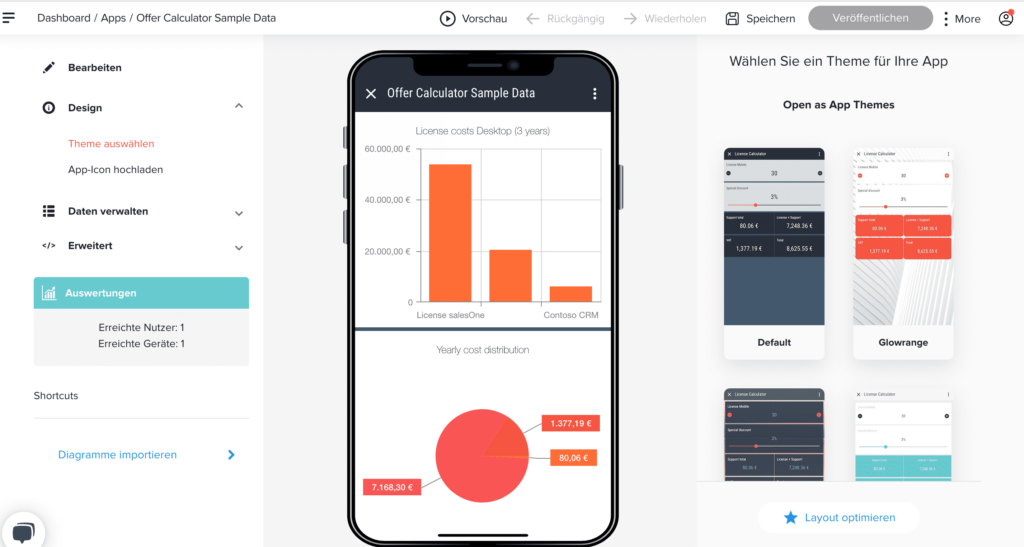
With the Open as App platform, you can customize the design of your app to your brand identity and, more specifically, configure how cells function. You can also add additional functionalities.
Once you are in the App Designer, you are given several options.
Using the App Designer, you can stylize your app visually and functionally to match your desired result. You can fine-tune to what extent users can interact with the different contents and enrich the presentation of data thanks to different visual elements such as charts and graphs. All of this takes a minimal amount of time, and the simplicity or complexity of your final app depends entirely on what you want.
So what happens once you design and publish your app? Thanks to the way Open as App functions, there is a two-way connection between the sheet and the app. This means that both the sheet and the app are always updated in both ways. At the same time, access to your app and its functionalities is easy for all users while all the data remains protected to the extent you want it to.
Just enter your contact data, and we´ll send you our checklist. This list will help you take everything into account when choosing a platform to build your app. Check it out for free!
Are you ready to give it a try? Simply open our App Creation Wizard, watch a short tutorial video (2 minutes), and follow the instructions to create your first app!