The spreadsheet has undoubtedly become one of the building blocks in today’s workplace. It’s almost unimaginable how we would be working with data as we do without being able to organize it as effectively as a spreadsheet allows.

Borislav Kiprin
Guides
The spreadsheet has undoubtedly become one of the building blocks in today’s workplace. It’s almost unimaginable how we would be working with data as we do without being able to organize it as effectively as a spreadsheet allows.
Just enter your contact data, and we´ll send you the checklist. This list will help you become a true Open as App master. Check it out for free!
Excel and Google Sheets are some of the most popular structured data tools on the market. They are at the forefront regarding functionalities, empowering companies to work easier and faster. With their help, businesses improve productivity and bring order to diverse types of data – through complex formulas and in the form of tables, graphs, and reports.
Excel and Google Sheets, undoubtedly, are very powerful tools, and that’s why we all use them. At the same time, they can be complicated and clunky to work with. That’s why it’s worth looking at the top innovative add-ons and add-ins which help you get more productive. Various extensions and platforms are constantly being developed, and a number of them can truly be a big help in the day-to-day work of spreadsheets.
We’ve selected the top 10 innovative tools for both Google Sheets and Excel, which will help you become a spreadsheet master. You can see their main functionalities, benefits, and pricing for each of them. Before you delve into them, though, here’s a short overview of how innovations push traditional data tools’ limits.
Spreadsheets are great at boosting productivity in a wide array of business fields. While their capabilities are significant, companies constantly need new ways to work with their data so that they can make the most of it. That’s why software providers develop add-ons and external tools which offer extensions to the functionalities of the renowned spreadsheet tools.
There are hundreds of thousands of additional tools for Google Sheets and Excel, yet not all of them will serve your business well. However, if you find the right extensions, they can tremendously contribute to your team’s efficiency. They can save a ton of time otherwise spent on repetitive and tedious tasks. Many add-ons are affordable, and their implementation is simple.
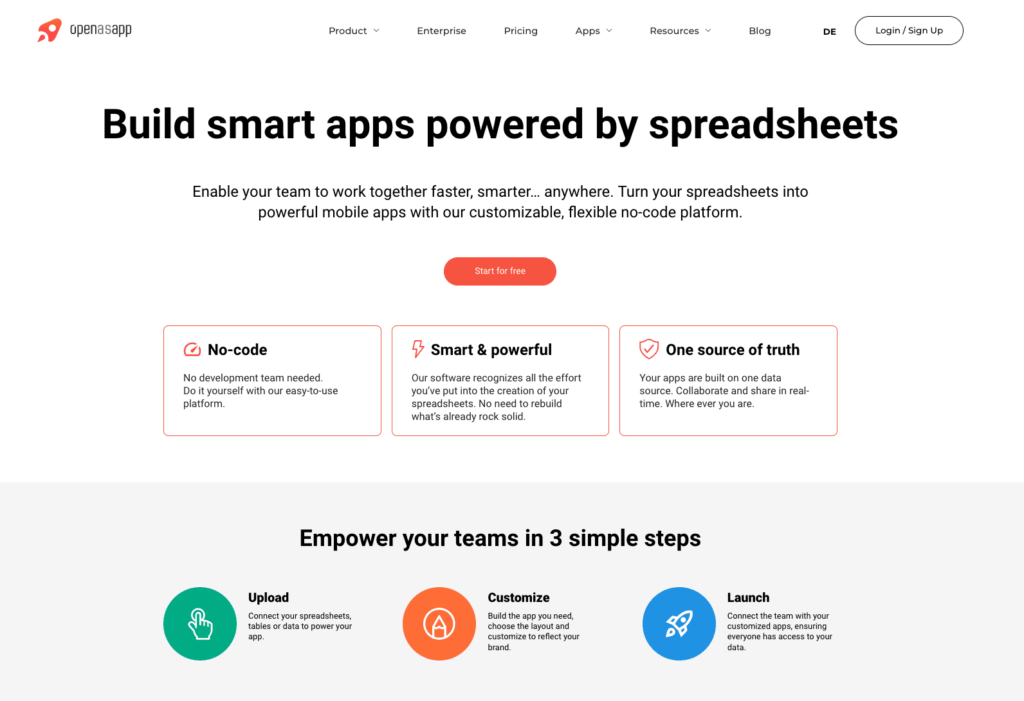
Open as App is a no-code app builder that empowers you to use your business data fully. It allows you to create apps from your spreadsheets with minimum effort and with no need for technical expertise. You can easily build apps that perform calculations based on the logic in your spreadsheet, which is fully transferred and usable. The best part about Open as App is that you can use it in combination with other Google Sheets add-ons to further extend their capabilities.
Main feature: You can create powerful apps from your Google Sheets or Excel spreadsheets with just a few clicks.
Pricing: You can start with the Free plan and then move to Business at 75 euro/month when you need more features and functionalities.
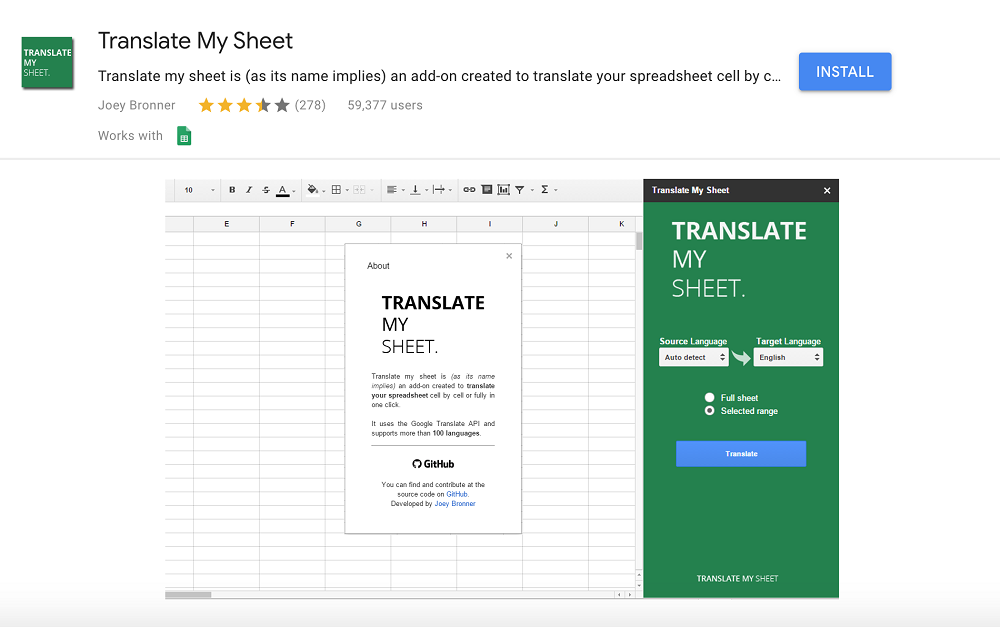
Translate My Sheet is a Google add-on that automatically provides you with translations for your spreadsheet texts in more than 100 languages. You can translate a selected range from a sheet or the whole of it. When you open the add-on, you can let it select the source language or choose it yourself. Then you have to select the target language.
Main feature: Automatic translation of spreadsheets
Pricing: Free
Pro tip: You can use Translate My Sheet with Open as App to create apps in different languages. First, translate your sheet. Then copy the app based on the original language and change to the sheet with the translation. Translate My Sheet works well, but you should watch out for empty or linked cells. Before you use it, you need to take them away, or it’ll stop working.
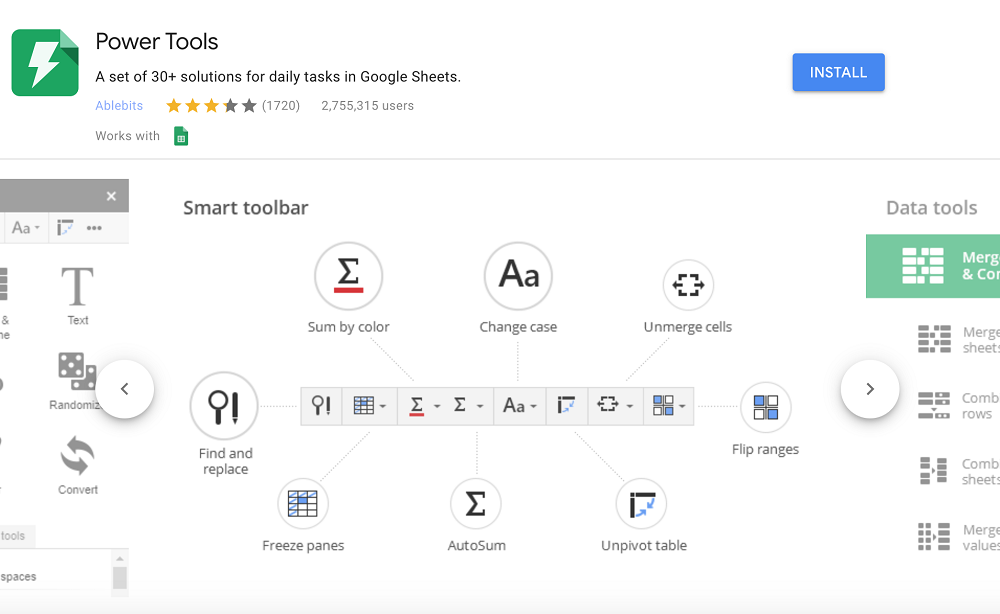
Power Tools is a suite of more than 30 tools that helps you organize your spreadsheets faster and easier. Some of its capabilities include removing duplicates, merging cells, replacing data, and importing ranges from different sheets.
Main feature: 30 different functionalities that save time spent on repetitive tasks in spreadsheets
Pricing: Free
Pro tip: You can use Power Tools to organize your spreadsheet so that it’s much easier to create your tailor-made app with Open as App afterward.
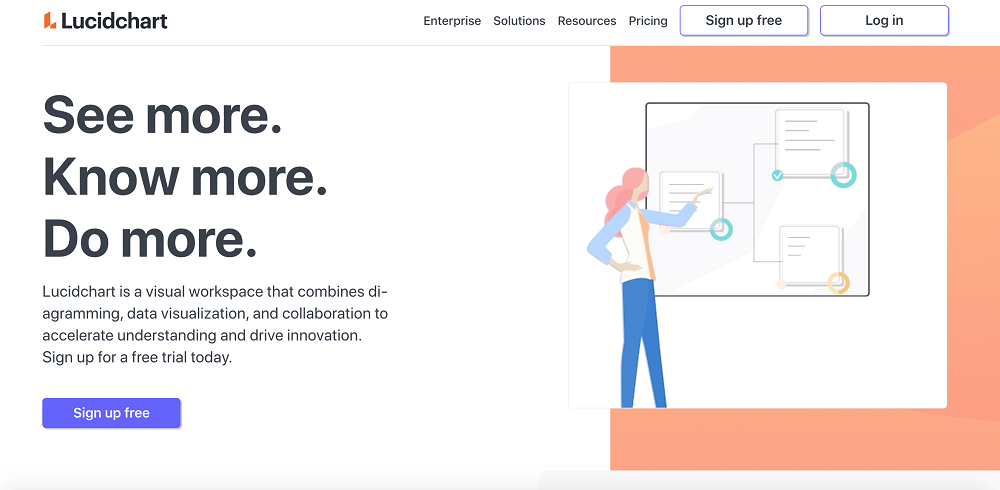
Lucidchart diagrams provide you with the extra capability to create flowcharts and diagrams in spreadsheets. It’s a visual workspace with which you can complement the data in your Google Sheets or Excel files.
Main feature: Add data visualization to your spreadsheets in the form of charts and diagrams
Pricing: The basic plan is free for 1 user. The Business plans start at $20/month for 3 users.
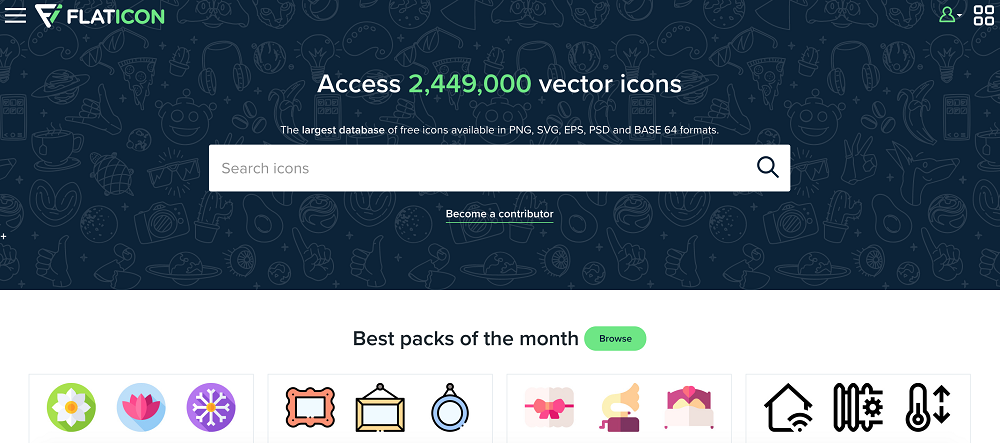
Flaticon is the largest icon database, with an extension for G Suite, including Google Sheets. It offers separate vector icons as well as whole packs of icons. With Flaticon, you can make your spreadsheets easier to digest by communicating parts of the data in them in a visual form.
Main feature: Add icons to your spreadsheets
Pricing: There is a free plan. The paid one cost 9.99 euros/month.
Pro tip: You can use Flaticon with Open as App. Hoover over the small icon preview, right-click, select ‘copy image link’ and insert it in the image column of your sheet. Then the icon will be visible in the app when you’re online. The Flaticon extension is browser-dependent but works in Google Chrome.
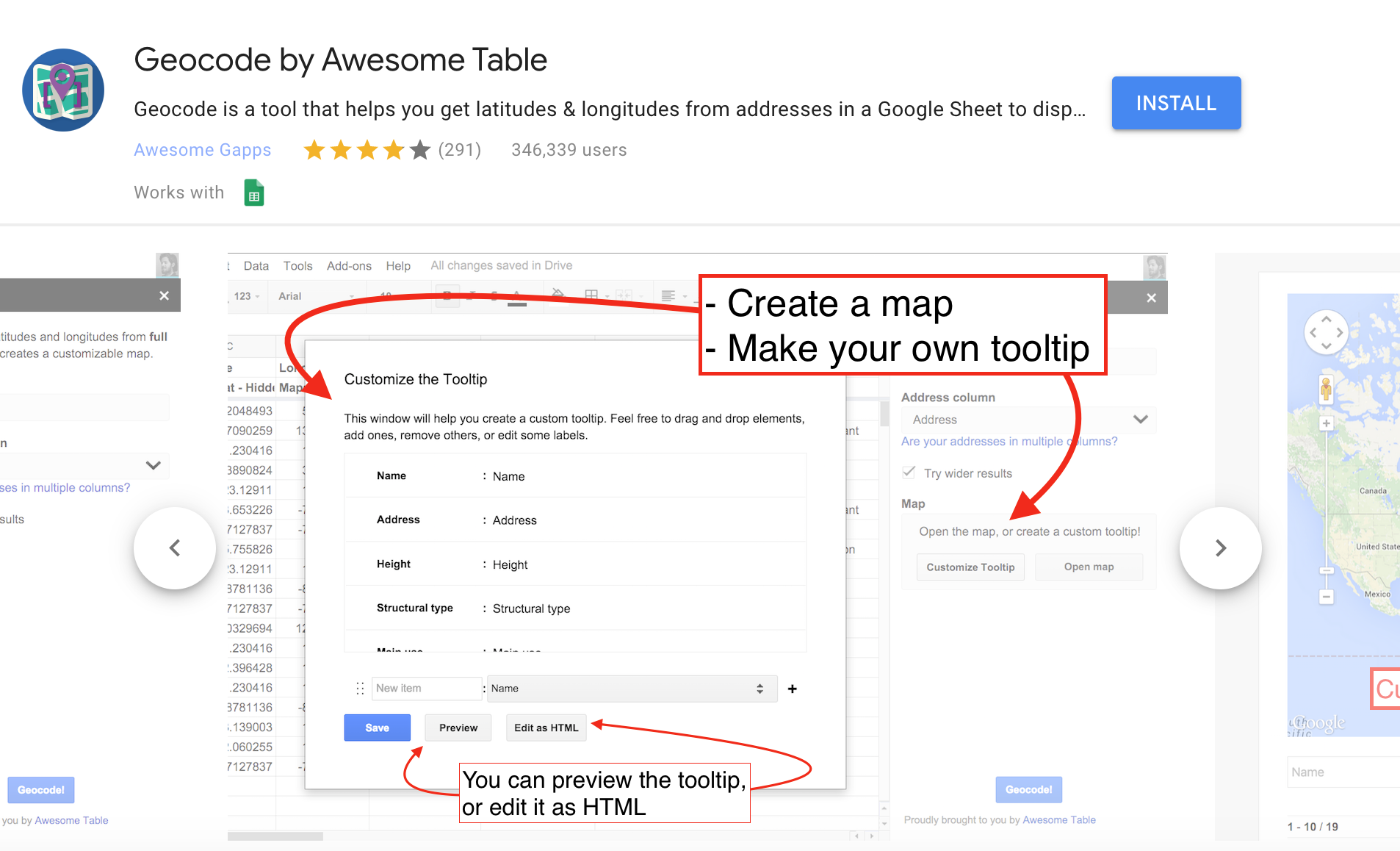
Geocode by Awesome Table extracts latitudes & longitudes from the addresses that are contained in a Google Sheet. Afterward, it places them on a Google map that you can easily share.
Main feature: Display of maps for addresses in a spreadsheet
Pricing: Free
Pro tip: You can review the map only when you’re online. If you want to use it with Open as App, you will need slight format changes, and you’re ready to go.
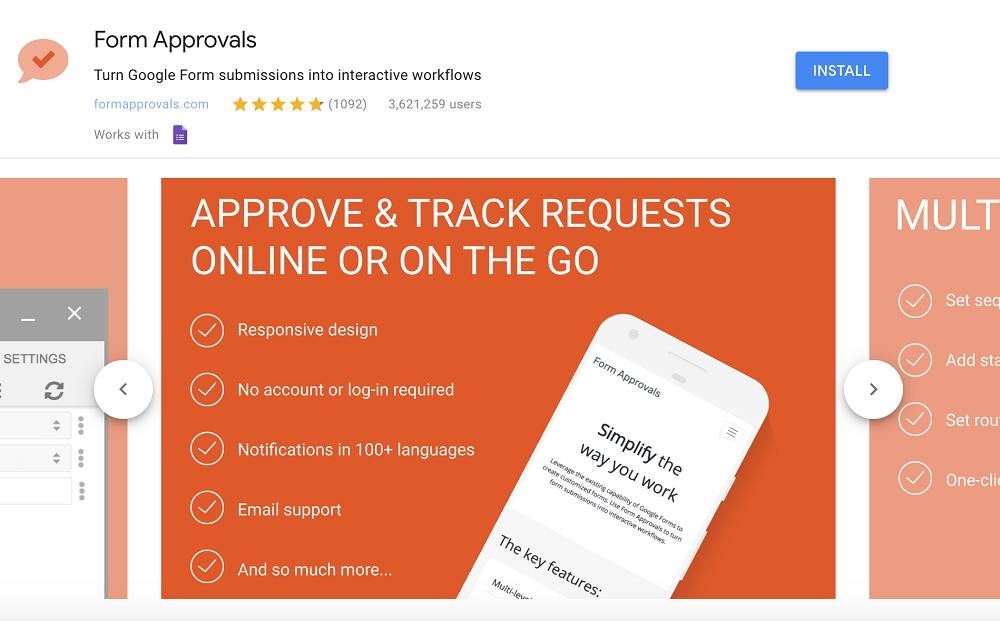
Form Approvals is an add-on for Google Forms. With its help, you can turn form submissions into interactive workflows to automate your processes. The data collected in the form is displayed in a Google Sheet.
Main feature: Streamline the processing of form submission data
Pricing: Free
Pro tip: The Google Sheet you get with your form’s response data can easily be turned into an app with Open as App, including a handy chart dashboard. As you collect more answers from the forms, the app is automatically updated.
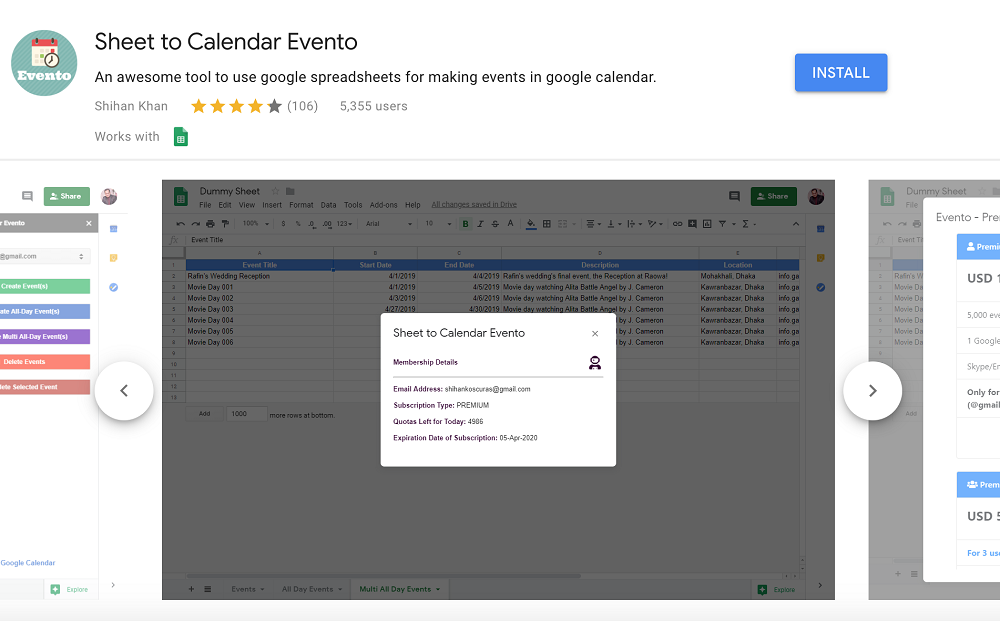
The add-on Sheet to Calendar Evento allows you to create Google Calendar events from the data in your Google Sheets. It extracts the details from the spreadsheet to populate the event. The event is automatically updated when you modify the sheet.
Main feature: Create events in bulk in Google Calendar from your spreadsheet
Pricing: The monthly plans start at $15 per month.
Pro tip: With Open as App, you can extend the capability of Evento further. You can create an event app from a spreadsheet and include the data about each event, such as its agenda and participants.
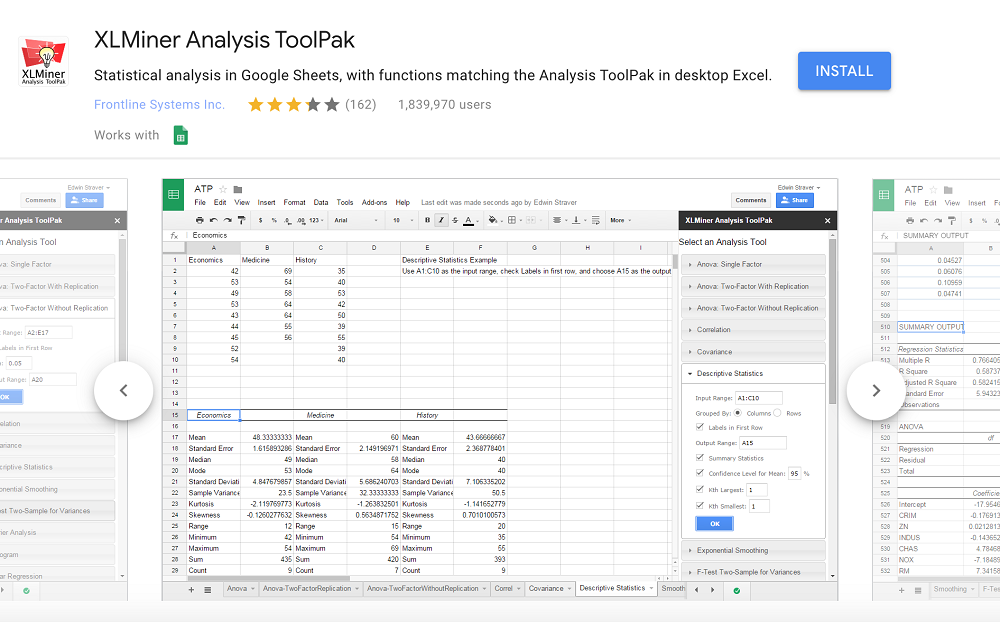
XLMiner Analysis ToolPak is an add-on similar to Analysis ToolPak for Excel. It provides statistical analysis functionalities, including all 19 interactive functions from the Excel tool, plus an extra one – logic regression.
Main feature: The most common statistical analysis capabilities
Pricing: Free
Pro tip: Based on your calculations with XLMiner, you can automatically set up an app with Open as App. It supports the most common formulas.
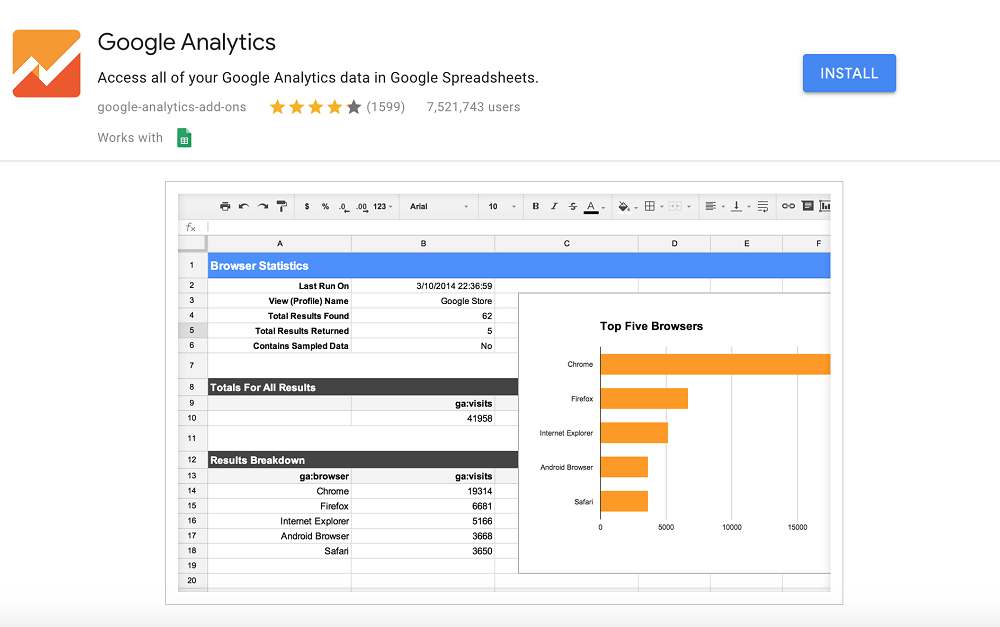
One of the most famous Google products – Google Analytics – can be used in conjunction with Sheets. With this add-on, you can get all your Analytics data in a spreadsheet. This allows you to search and organize the data better, so you can extract business insights. To use Google Analytics 4 Data in your sheets, you must use an API plug-in add the moment. As Universal Analytics will not be available from July 2023, you should remember that you will have to update your add-on by then.
Main feature: Access Google Analytics data in your spreadsheets
Pricing: Free
Pro tip: It’s easy to build an app with Open as App, using your data from Google Analytics in a spreadsheet format. That’s how you can review the information through useful dashboards and visualizations.
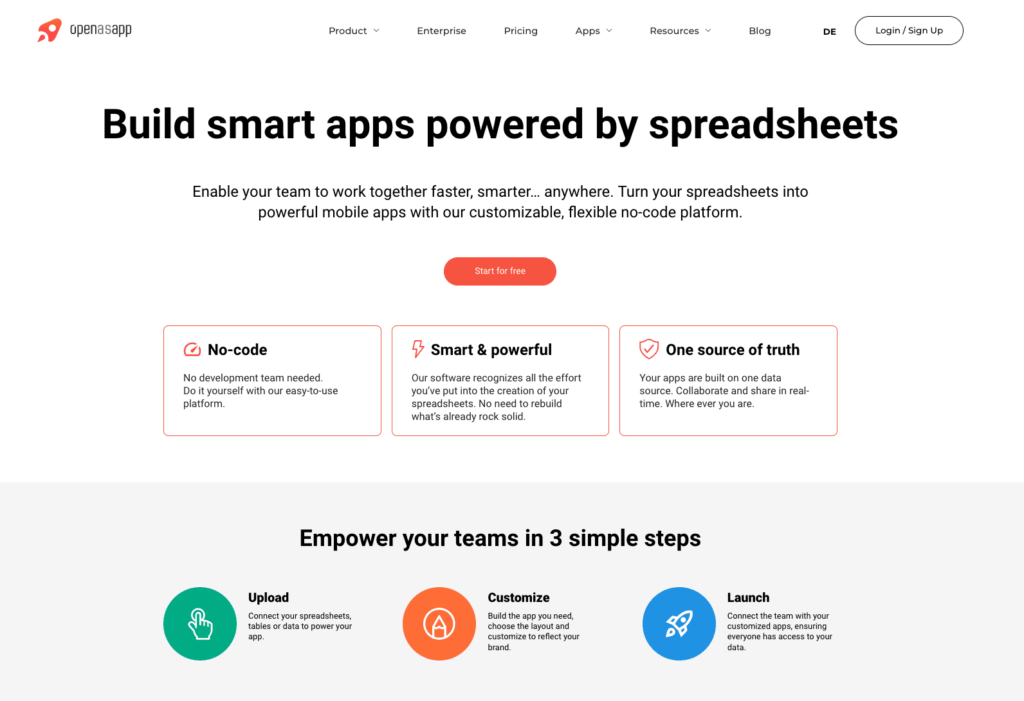
In addition to Google Sheets, the innovative no-code app platform Open as App also works with Excel. You can build apps from your Excel sheets with minimum input and no coding skills required. The apps preserve the logic and calculations from your spreadsheet data, which are automatically transferred. Also, you can use Open as App together with other Excel add-ons.
Main feature: You can create powerful apps from your Google Sheets or Excel spreadsheets with just a few clicks.
Pricing: You can start with the Free plan and then move to Basic starting from 75 euros/month when you need more features and functionalities.
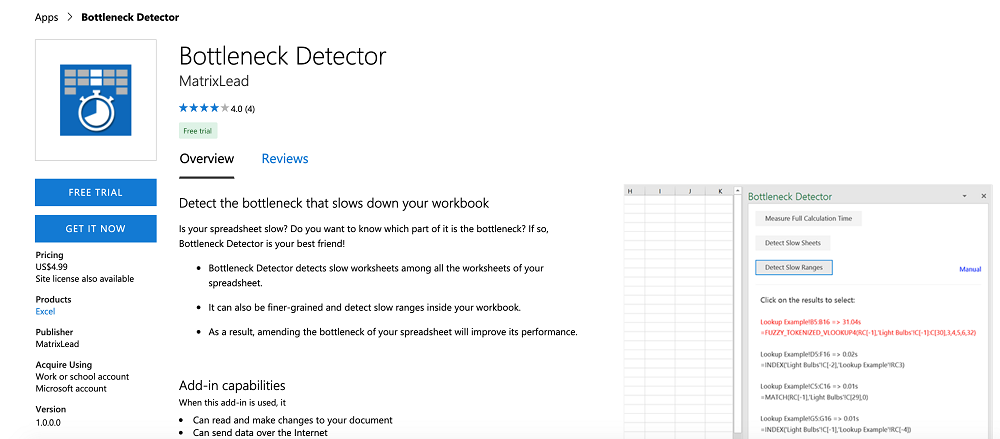
Bottleneck Detector helps you clear up your Excel file from segments that are slowing down its performance. The tool identifies the bottleneck in whole sheets or ranges. Then you can make the necessary changes to speed up the file.
Main feature: Locates bottlenecks in your Excel spreadsheets
Pricing: $4.99
Pro tip: Using Bottleneck Detector can be handy before you create an app from a spreadsheet with Open as App. That’s how you can prevent an unnecessarily big file from slowing down mobile performance.
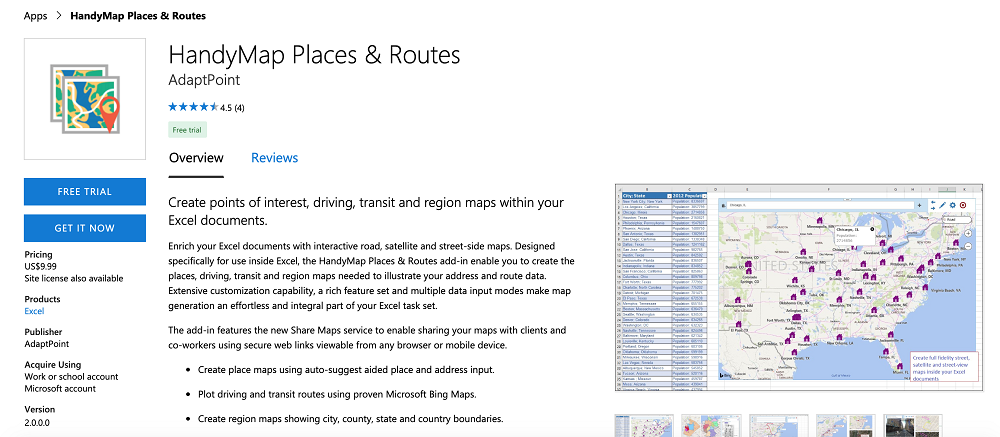
With the HandyMap Places & Routes, you can add road, satellite, and street maps in your Excel file. That’s how you can illustrate address and route data straight into the spreadsheet.
Main feature: Add interactive maps in your Excel spreadsheets
Pricing: $9.99
Pro tip: You can include the map-sharing link in an app automatically created with Open as App.
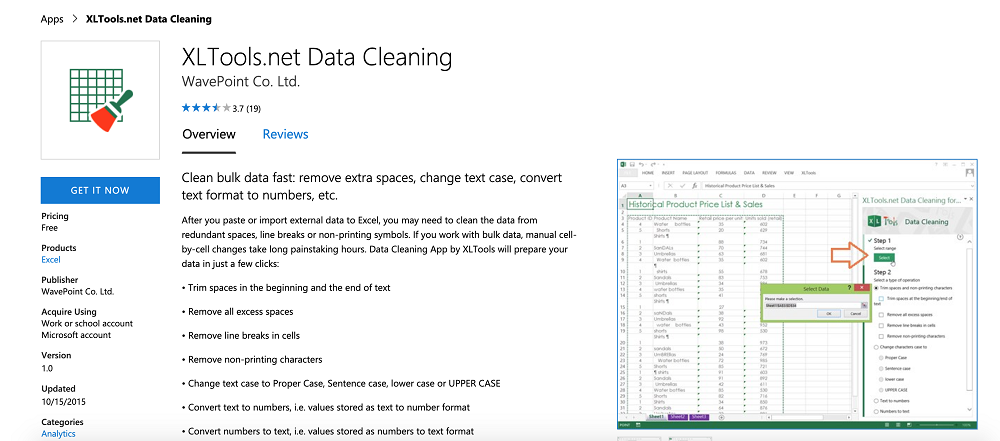
XLTools.net Data Cleaning is a powerful cleaning tool for Excel. When you import or paste data into a file, you can handle the arrangement bulk with its help. It can clean empty spaces, convert cell formats, and change text cases, among other capabilities.
Main feature: Clean and arrange Excel spreadsheets
Pricing: Free
Pro tip: XLTools.net is another Excel add-in that you can use before building an app from a spreadsheet with Open as App. It can tidy up the sheet, and you only display productive data in your no-code app.

Duplicate Remover is a simple Excel add-in that finds duplicates in your data. Once they are identified, it gives you 6 different options for dealing with each record. It streamlines the process of cleaning up your spreadsheets.
Main feature: Find and deal with duplicate content
Pricing: Free
Pro tip: The Duplicate Remover is handy in preparing your Excel file for app-building with Open as App.

The renowned source for financial, economic, and alternative datasets, Quandl, offers an Excel add-in as well. With it, you get extended functionality in Excel through which you can work with large datasets in the financial sector. It allows you to download data volumes for creating reports. You get a vast scope for data exploration in different formats.
Main feature: Allows you to easily place Quandl datasets in Excel files
Pricing: Free
Pro tip: You can use the Quandl add-in to get the data into Excel and then create an app from it with the Open as App builder. It also works directly via API.
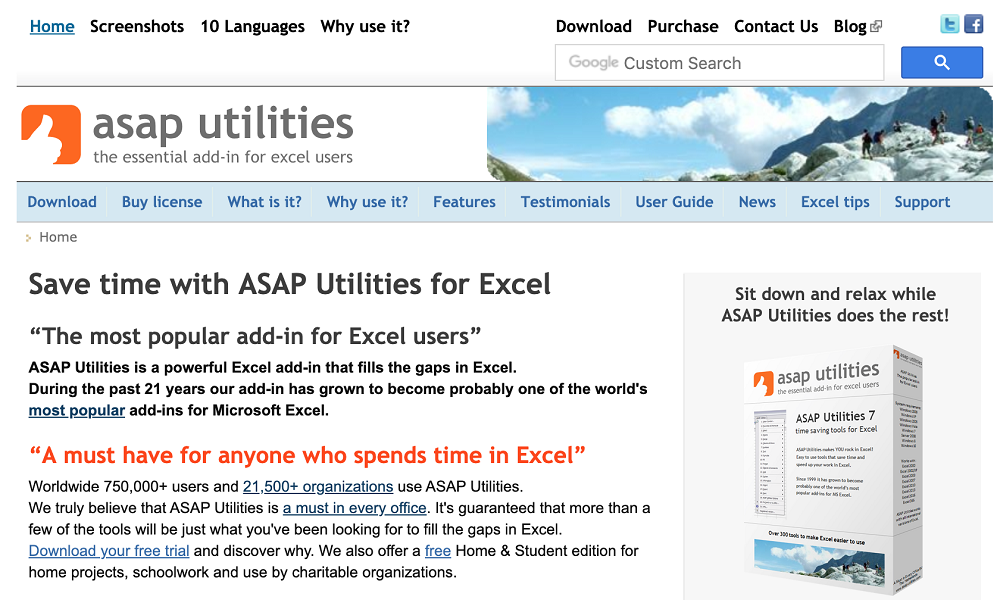
ASAP Utilities is a package of 300+ utilities for Excel. They allow you to conduct efficient sorting, arranging, and other bulk actions. You can export sheets as separate files, apply formulas to certain cells only, and many other functions. The add-in is available in 10 languages.
Main feature: 300+ different additional tools for Excel for sorting and quicker use
Pricing: $49 for a single user
Pro tip: ASAP Utilities are a great way to organize your spreadsheet so that it is machine-legible. Then you can input it and build an app with Open as App.
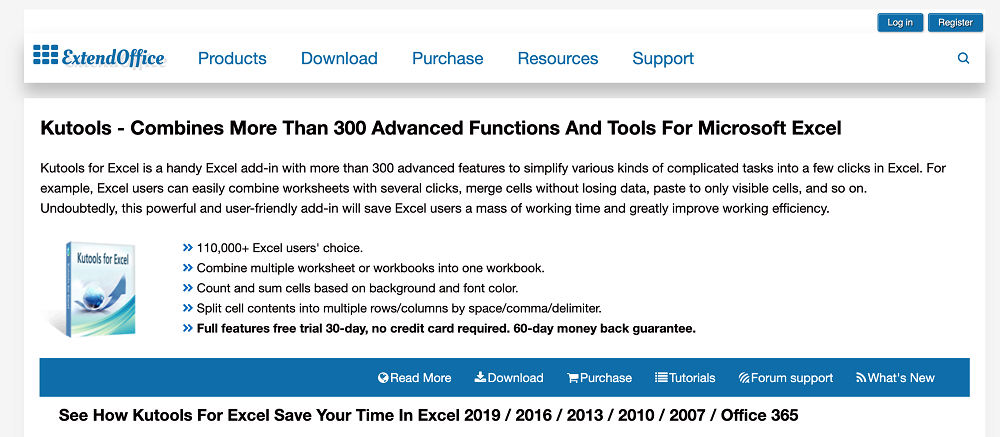
Kutools provides more than 300 additional powerful functions in Excel. Some of the capabilities include merging cells with no data loss, combining worksheets, content conversion, and dropdown lists.
Main feature: Simplifies complicated tasks in Excel, bringing them down to a few clicks
Pricing: $49
Pro tip: You can easily set up dropdown lists with Kutools, which are then automatically turned into dropdown menus in your no-code app with Open as App.
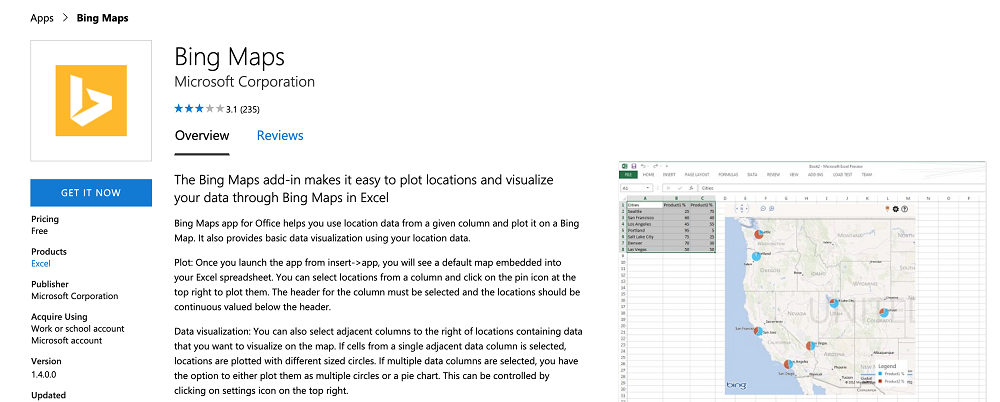
Bing Maps has an add-in for Microsoft Office. It allows you to use location data in an Excel file and get it visualized on a Bing map. You can modify the map controls, such as zoom in or out.
Main feature: Plot locations from an Excel file and visualize them on a map
Pricing: Free
Pro tip: As with the map add-on for Google Sheets, with Bing Maps you can create maps that are embedded in your spreadsheet. Then, when you create an app with Open as App, you can insert the map link or create a map based on your long/lat data directly in Open as App.
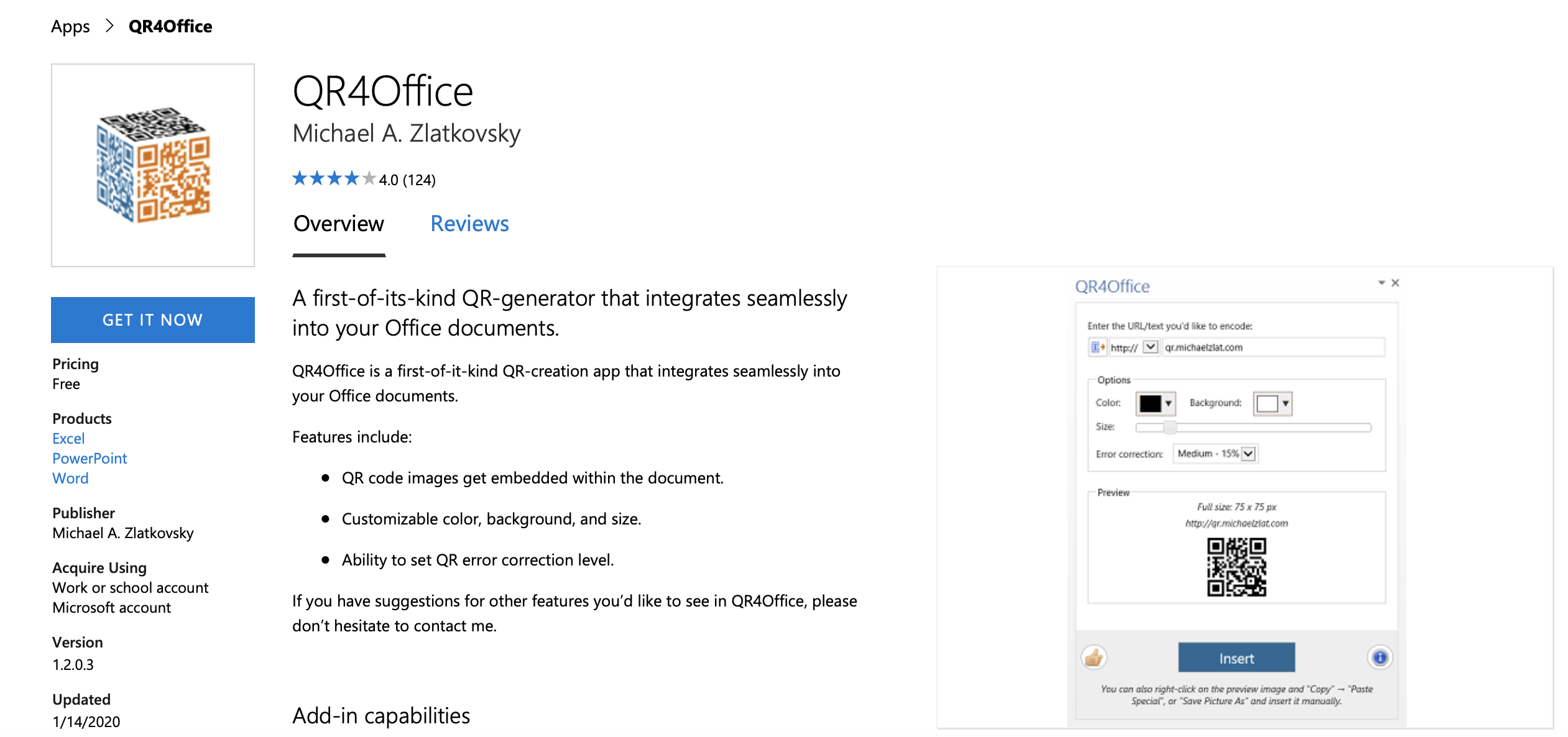
QR4Office generates QR codes that can be integrated into Excel. QR codes are a great tool to quickly redirect and lead users to a certain link, which is handy for both spreadsheets and apps. You can select the color, background, and size of the image. Then you can easily embed it in a spreadsheet.
Main feature: QR code generator for Microsoft Office
Pricing: Free
Pro tip: You can save the QR code as a picture and add the image or a link to it in the Excel file. Then it is included in the app-building with Open as App.
Add-ons for Google Sheets and add-ins for Excel can greatly help your daily work with spreadsheets. They can save you a significant amount of time and effort, as well as streamline your internal processes.
Want to make better use of your business data? Get started today by creating your first no-code app with the Open as App app creator.
Just enter your contact data, and we’ll send you the checklist. This list will help you become a true Open as App master. Check it out for free!