Discover how you can organize Dropbox for better business efficiency in this Open as App guide – Create apps based on your Dropbox files.

Damian Roller
Guides
If you are a frequent Dropbox user, you probably know how cluttered it can get at times. You can’t find the file you need or you’re wondering which version is the last one and who you share
Along with freeing up space in your Dropbox and putting your files in order, you may also benefit from turning some of them into business apps for your team and your clients, with Open as App. This will help you to organize your files better and, when it comes to spreadsheets, reduce their number.
Using Open as App can help you see your data differently and change the way you work – regardless if you are a freelancer or work at a company.
Turning your spreadsheets into apps can also lead to significant productivity increases and save time. Apps are much easier to use than spreadsheets, and if the spreadsheet contains no errors, your app will never fail either. Nor can you damage the spreadsheet through the app or expose sensitive information.
Moreover, Open as App’s service can also help you to deliver innovation in a very simple, yet highly useful way. This will allow you to meet the rising expectations of customers toward business digitalization. And if you are part of a team, it will help you enable your team members too!
So if you’re thinking how to organize Dropbox for business, here’s how Open as App can help you with your spreadsheets!
Frequently, the problem with spreadsheets is that there are just too many of them. The same file may have several different versions. It depends on who the file is shared with, and what its purpose is. Alternatively, it may have been copied and modified by others for their own purposes and then reshared or posted in a shared folder of your team.
To clean this up, and avoid destroying important data, you are left with having to check file after file and compare the differences between them.
At the same time, if the information in these spreadsheets is sensitive, you’re also facing the issue that you don’t know who it has been shared with unless you check each file and user separately.
Finally, bad handling of spreadsheets can also result in their breaking. Not all users understand Excel alike, especially if the files are big and complex, and can inadvertently end up corrupting the data. Once that occurs, the information may be irretrievable.
Instead, here is how things could look like if you were to create apps out of your spreadsheets.
There are several good reasons why you should consider managing spreadsheets in your Dropbox with Open as App. These include:
Creating apps from your spreadsheets may also make you rethink the way you are using your Dropbox for business. Instead of a place to simply store files, it may become more like a hub in which you organize the data that you use for your apps.
This will turn it into an active part of your day-to-day communications with clients and team members. Updating a spreadsheet in your Dropbox will have immediate results in your app, and in this way, you will be more aware of the type of data your are storing, and how you are making use of it.
/To organize Dropbox for business, you need to figure out what you want to do with your files when you turn them into apps. Here are some questions you could consider, to help you plan your apps more efficiently:
As you will see, depending on your answers to these questions, you will be able to organize your apps differently, with Open as App. You can create different types of apps, based on the logic and purpose of your spreadsheets. You can determine varying levels of access to your apps, and you can hide certain fields that you don’t want users to be able to see.
Once you start making apps out of the spreadsheets you store in your Dropbox, you will be able to use that data in ways that are different from simply using a spreadsheet. Here is what Open as App will enable you to do with your spreadsheets:
So what you get with Open as App is an additional layer of functionality and usability on top of your spreadsheets. You retain your workflow but avoid some of the “side effects” of using spreadsheets, such as their multiplication, the lack of control over who has access, and the danger of losing or breaking data.
If you’ve prepared a spreadsheet that you’d like to turn into an app, here are the initial steps you need to take.
Want to read more about the full process of creating an app? See our App Creation 101 guide!
Below are several examples from the Open as App community to give you an idea of what you can do with the spreadsheets you store in your Dropbox.
Keep in mind that to create an app, you need to be the owner of the app, i.e. to use your own data and spreadsheet, and go through the app creation process in the platform. In the examples below, you can run the apps, and see how they work, but you will not be able to edit them.
Spreadsheets are often used for planning projects, assigning tasks, calculating budgets, and more. By creating an app out of such spreadsheets, you will be able to more quickly navigate data that is frequently updated.
Here is an example of a project planning app created through with the Open as App platform. The tool allows teams to keep track of progress on projects, assign tasks, and more. It also features a calendar, a data analysis functionality, and a comprehensive pivot evaluation option. Push notifications for changes are also implemented.
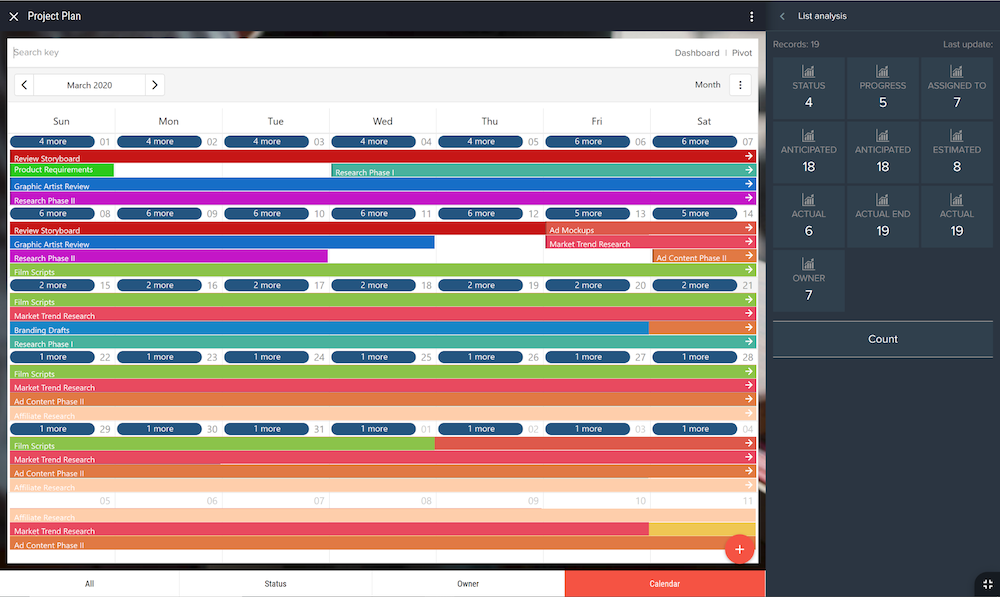
This budgeting app enables companies to organize their budgets and retain an overview of their financial goals. The app includes options to make revenue estimates, plan expenditures, and more.
The app also efficiently highlights strengths and weaknesses, thanks to a variety of charts that are included, and help with decision-making.
A marketing report app can help your company track, at a glance, the performance of its campaigns, the number of visits to your website, and “likes” of your Facebook page. It can also display sales numbers and costs. Making all of this data more comprehensive and easily accessible, companies can share their achievements with the team and support data-based decisions.
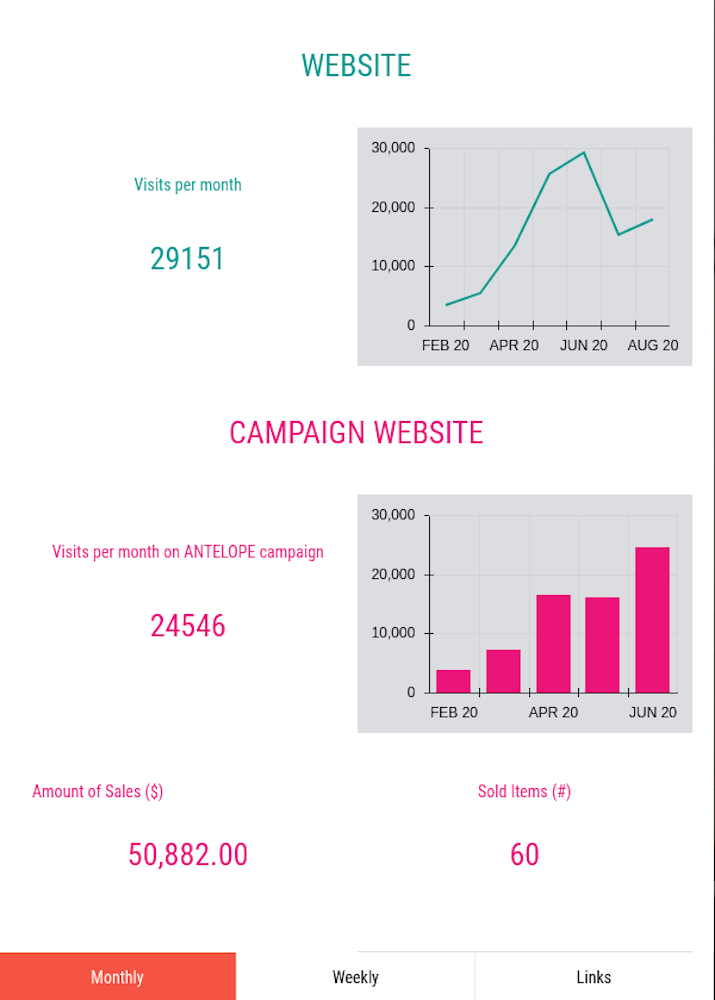
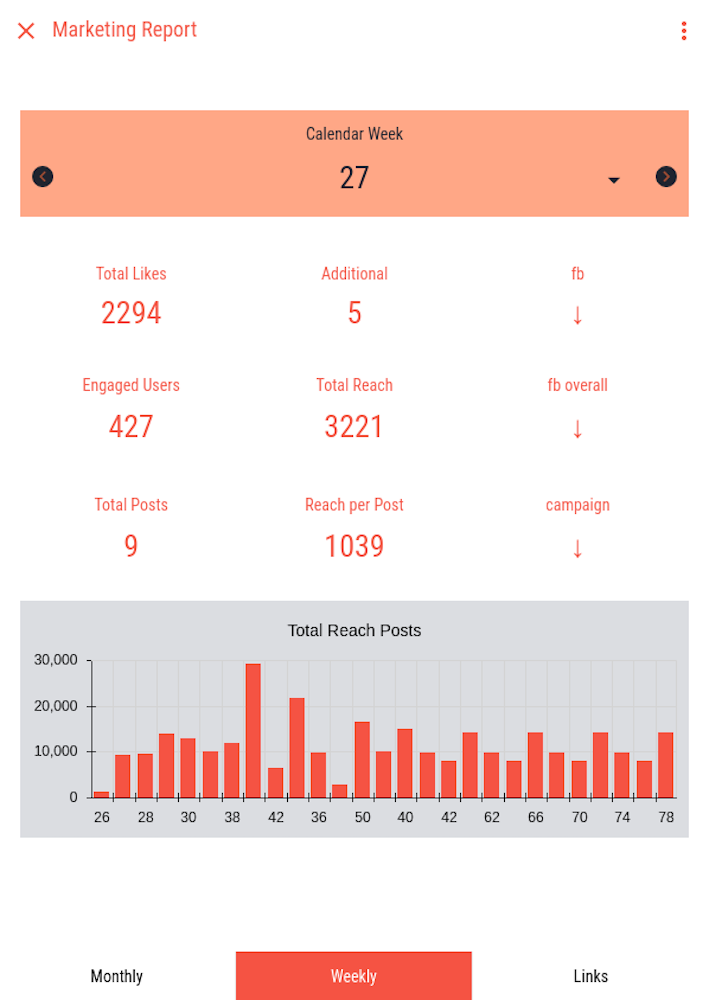
Frequently spreadsheets are used for collaborative purposes – to register attendance, availability, track time, or more. Here are some of the applications of Open as App for team collaboration and tracking.
Instead of using an Excel sheet to track when team members have days off, you can turn the sheet in a simple team availability app. This makes input much easier and reduces the possible errors that can occur when everyone uses the same sheet for the purpose.
This app can also be used to monitor productivity and plan resources for certain tasks or projects, based on availability.
This time tracking app is designed to help users track the time they spend working on a certain project and monitor their billable hours. The data can be used for reports to clients and for billing purposes.
Alternatively, it can also be used to measure one’s own productivity and determine which tasks or projects are the most time-consuming.
Sometimes, quick access to certain types of information is important. This may include information to be reported, compliance information, emergency procedure information, or something else. In these cases, you can create an app to serve that function
An example of an app that provides easy access to information is the safety reporting app. This tool is tailored to tracking incidents or incident near-misses on construction sites, and identify problems that need to be addressed to avoid such incidents. The app is also helpful to easily provide information during inspections.
These are some of the ways in which you can make use of the spreadsheets that you are storing in your Dropbox. This will change how you organize Dropbox for business and help you become more efficient and innovative in your day-to-day tasks.
With Open as App, you can also create sales quotes and ROI calculators, interest rate calculators, contact lists, and much more. See the full list of publicly available sample apps that were created by others with Open as App to get a sense of the many different applications you can create with the platform.
Are you curious to try creating your own apps? Go to the Open as App creation wizard, connect your dropbox or the Cloud storage of your choice, and get started right away!